4phun
iPF Noob
iPhone, iPad, iPod touch: About the purging feature for POP email accounts
iPhone, iPad, iPod touch: About the purging feature for POP email accountshttp://support.apple.com/kb/HT1668
Summary
When using a POP email account with iPhone, iPad, or iPod touch, the Mail application will occasionally remove cached email messages from the following folders:
Products Affected
iPhone, iPod touch, iPad
Unlike IMAP email accounts, POP email does not sync messages stored in the Sent, Drafts, and Trash folders with the POP email server. Mail stores email messages in these folders until the number of messages exceeds the number specified in Settings > Mail, Contacts, Calendars > Show:
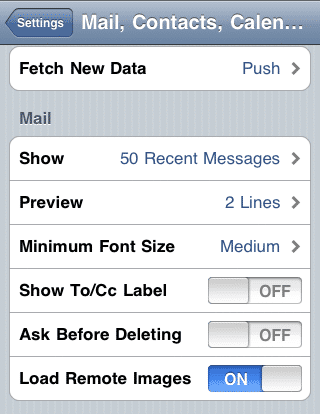
This setting affects all POP email accounts configured on the device.
Example: When configured to show "25 Recent Messages", the Sent, Drafts, and Trash2 folders for all POP email accounts will begin deleting the oldest cached messages when their number is greater than 25 messages.
Additional Information
Notes:
- Last Modified: April 15, 2010
- Article: HT1668
- Old Article: 306045
iPhone, iPad, iPod touch: About the purging feature for POP email accountshttp://support.apple.com/kb/HT1668
Summary
When using a POP email account with iPhone, iPad, or iPod touch, the Mail application will occasionally remove cached email messages from the following folders:
- Sent
- Drafts
- Trash
Products Affected
iPhone, iPod touch, iPad
Unlike IMAP email accounts, POP email does not sync messages stored in the Sent, Drafts, and Trash folders with the POP email server. Mail stores email messages in these folders until the number of messages exceeds the number specified in Settings > Mail, Contacts, Calendars > Show:
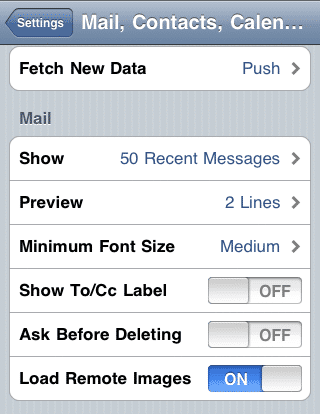
This setting affects all POP email accounts configured on the device.
Example: When configured to show "25 Recent Messages", the Sent, Drafts, and Trash2 folders for all POP email accounts will begin deleting the oldest cached messages when their number is greater than 25 messages.
Additional Information
Notes:
- The default setting on iPhone, iPad, and iPod touch for POP accounts is to keep mail on the server. If you have changed the default setting on the iPhone, then the mail will only be stored on your iPhone.
- If you have the "Remove Deleted Messages" option set to Never, the purge feature still removes messages from the device based on the Show setting described above. However, the messages are still available on the server. Note that the "Remove Deleted Messages" setting is in Settings > Mail, Contacts, Calendars > (tap your email account) > Advanced.
