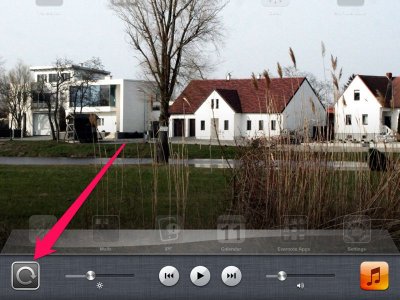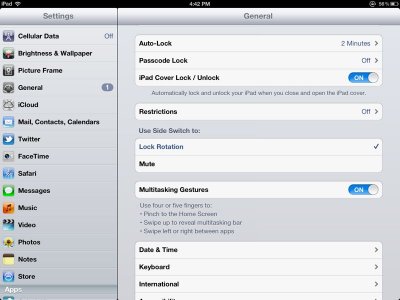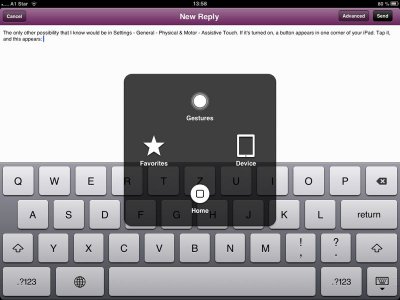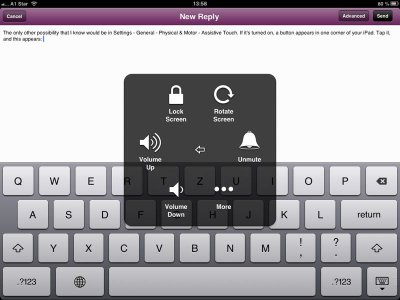hrobert
iPF Noob
This is my last stop before taking my ipad to a repair genious or replacing it. My screen does not rotate. I have read many threads and tried everything I can think of or have read. Re-boots do not help. Resetting and starting from scratch did not help. I have checked and rechecked buttons and settings. If anyone has any ideas I would really appreciate comments.