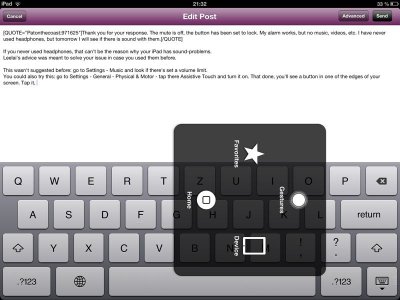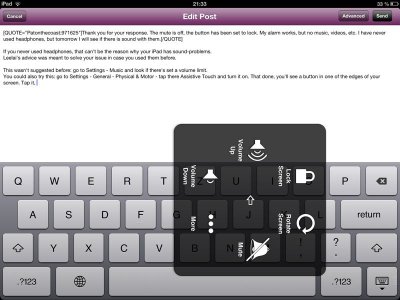Patonthecoast
iPF Noob
- Joined
- Jul 20, 2013
- Messages
- 6
- Reaction score
- 0
Hi everyone! I am new here. After listening to a podcast, I fell asleep and awoke to no sound on my iPad. I checked all my settings, reset as new, still no sound. Then a service assistant at Mac instructed me to connect my iPad to a computer and use iTunes to reinstall the programs as a new iPad. I did this, and still no sound, except I do occasionally get a sound as an email notification. What should I do next? I wanted to check with the forum before taking the iPad to a store.