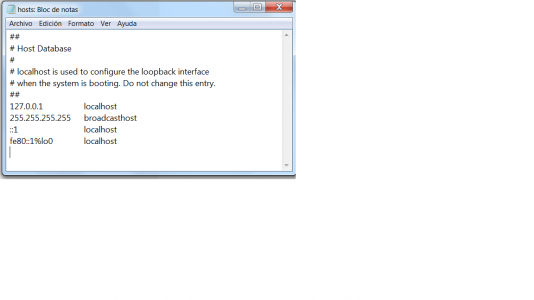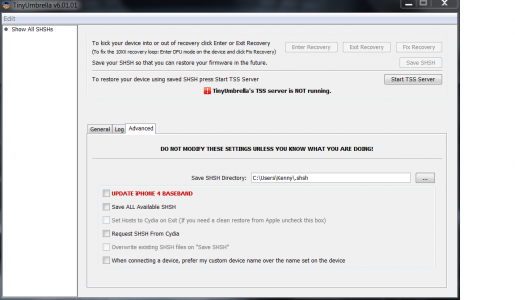Hello everyone, this is Kenny, it's also my first post, I wasn't sure if I had to post this on the iPad 2 Forum or here, I hope this is the right place.
I bought an iPad 2, Wi-Fi, 16 gb around 1 year and half ago, It had iOS 5.1.1 installed and it was jailbroken.
I opened Cydia and updated some tweaks, and then I plugged my iPad 2 to the computer, it showed that there was a new update of firmware [I didn't wanted the update at that time so I skipped that], I wanted to sync it with some new music that I bought at iTunes, but my iPad went directly to recovery mode. I have restored my iPod Touch and iPhone, so I thought there was no problem at all. I went online and downloaded TinyUmbrella to kick it out of recovery mode, my surprise was that TinyUmbrella did not recognize my iPad as "Kenny's iPad", and it wasn't as "Connected devices".. It was as "Recovery devices" and some random number. I know that in order to restore, we need to uncheck the set "hosts to cydia on exit". But it was disabled, my TU showed this message at the bottom "This device is not connected" and it was :thumbsdown:.
Since I was not able to kick it out of recovery mode, I tried to restore the firmware (downloaded the firmware and tried to install it via iTunes) but it showed a message "iPad" was not able to restore because of the error 40. I tried this with different computers, different internet connections, different usb cable, and also tried this with the iPad in DFU mode and recovery mode. (It didn't work.)
So I went to Google, and started looking in different websites for a solutions, tried apple's website, and some other forums, the first step was to download the firmware, I downloaded several versions (just in case something went wrong) from different websites like getios, felixbruns and other two websites.
I downloaded: 5.0.1, 5.1.1, 6, and the new one 6.1.1 from those websites, because I read that there were some problems updating with different versions. I tried to restore/update again by putting my iPad in DFU Mode and using SHIFT+"restore" button since I'm using windows (also tried with a MacBook pro) and any of the firmwares that I downloaded worked :/..
I have tried to make all of these attemps of restoring, with no firewall or antivirus, already checked my hosts file on C:\Windows\System32\drivers\etc, my warranty is over, I already took it to 2 technical support centers authorized by Apple and the 1st told me that they could not help me since the iPad had jailbreak, my iPad is right now at the second center, told them the same story about all of this but they don't have an answer yet, that's why I don't have screenshots yet, I will upload them asap.
Thank you for your time and sorry for my English, still trying to improve it.
Best regards, Kenny

I bought an iPad 2, Wi-Fi, 16 gb around 1 year and half ago, It had iOS 5.1.1 installed and it was jailbroken.
I opened Cydia and updated some tweaks, and then I plugged my iPad 2 to the computer, it showed that there was a new update of firmware [I didn't wanted the update at that time so I skipped that], I wanted to sync it with some new music that I bought at iTunes, but my iPad went directly to recovery mode. I have restored my iPod Touch and iPhone, so I thought there was no problem at all. I went online and downloaded TinyUmbrella to kick it out of recovery mode, my surprise was that TinyUmbrella did not recognize my iPad as "Kenny's iPad", and it wasn't as "Connected devices".. It was as "Recovery devices" and some random number. I know that in order to restore, we need to uncheck the set "hosts to cydia on exit". But it was disabled, my TU showed this message at the bottom "This device is not connected" and it was :thumbsdown:.
Since I was not able to kick it out of recovery mode, I tried to restore the firmware (downloaded the firmware and tried to install it via iTunes) but it showed a message "iPad" was not able to restore because of the error 40. I tried this with different computers, different internet connections, different usb cable, and also tried this with the iPad in DFU mode and recovery mode. (It didn't work.)
So I went to Google, and started looking in different websites for a solutions, tried apple's website, and some other forums, the first step was to download the firmware, I downloaded several versions (just in case something went wrong) from different websites like getios, felixbruns and other two websites.
I downloaded: 5.0.1, 5.1.1, 6, and the new one 6.1.1 from those websites, because I read that there were some problems updating with different versions. I tried to restore/update again by putting my iPad in DFU Mode and using SHIFT+"restore" button since I'm using windows (also tried with a MacBook pro) and any of the firmwares that I downloaded worked :/..
I have tried to make all of these attemps of restoring, with no firewall or antivirus, already checked my hosts file on C:\Windows\System32\drivers\etc, my warranty is over, I already took it to 2 technical support centers authorized by Apple and the 1st told me that they could not help me since the iPad had jailbreak, my iPad is right now at the second center, told them the same story about all of this but they don't have an answer yet, that's why I don't have screenshots yet, I will upload them asap.
Thank you for your time and sorry for my English, still trying to improve it.
Best regards, Kenny
Last edited: