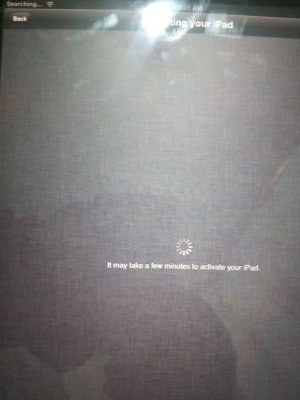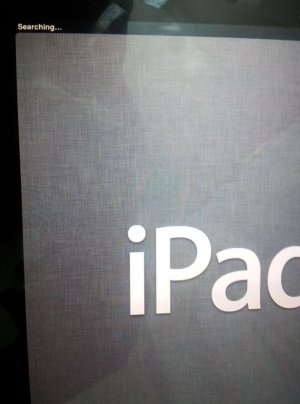jkhaksaar
iPF Noob
Hi i have an ipad 2 with ios version 6.1.3, my ipad problem is, it's not activating when it was on ios 6.1.2 i installed the an app from cydia to share internet via wifi but it didn't works and i try to remove it but it was not removed and once my ipad lost the connection and it shows me no service i thought it's the carrier problem but it wasn't i try to do a hard rest but i had still the problem finally i try to flash it to ios 6.1.3 and i did but i have still the problem there's no sim card in the ipad and the network icon is showing (searching...) i did many times flash with ios 6.1.3 but no answer with sim and without sim , and now it's not activating it's just getting along time and finally show me We're sorry, we are unable to continue with your activation at this time.
Please try again later, or contact customer care., also with wifi the same message??
please check the photos i shot
Please try again later, or contact customer care., also with wifi the same message??
please check the photos i shot