Hi there, I've been trying to update my iPad software from 4.3.1 to 4.3.3 all week but it timed out on me whenever it finishes downloading! The download speed has been extremely slow as well.
Here's a screenshot of my problem:
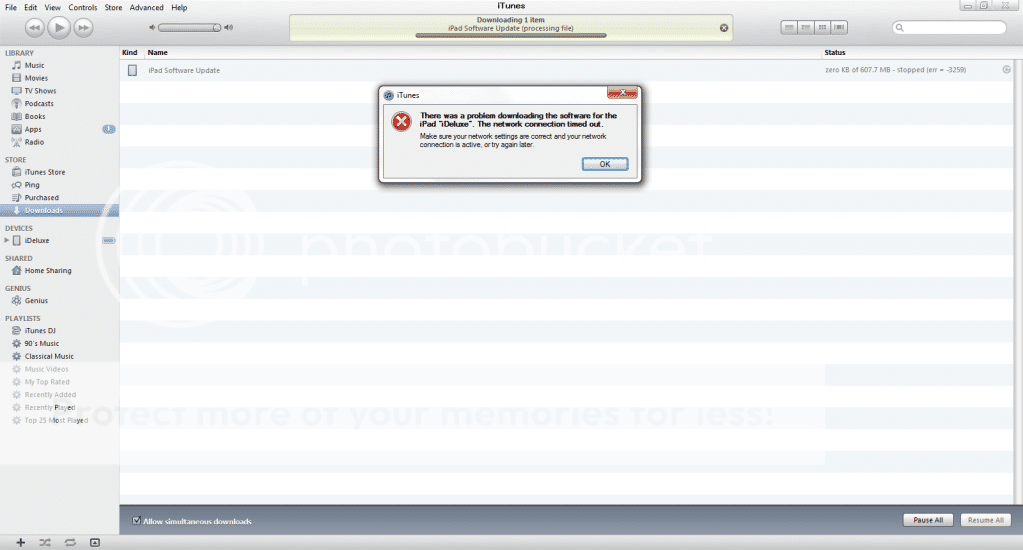
Any help would be greatly appreciated! I'm getting tired of restarting the update over and over again as I have moderate-to-slow internet connection.

Here's a screenshot of my problem:
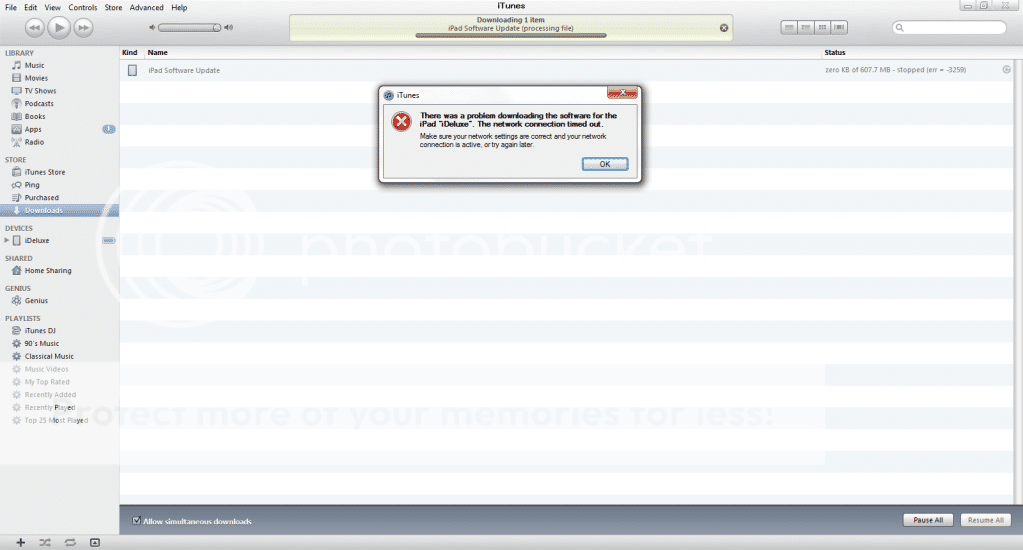
Any help would be greatly appreciated! I'm getting tired of restarting the update over and over again as I have moderate-to-slow internet connection.

