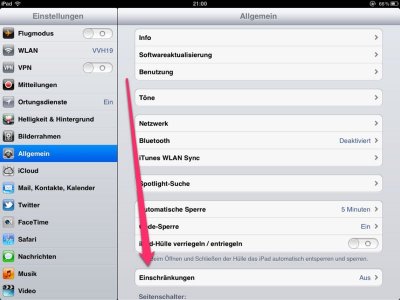saintgr8 said:
Hello!
I cannot download Apps from App Store straight to my iPad without having to use iTune on my computer. That means that every App downloaded stays "waiting" without being downloaded.
I have had this problem for over a month now and all the while I thought it was just a minor problem that would be rectified soon.
Now please help if you know what I can do to solve this issue. I have read several blogs and websites on this same issue but no one seems to know what's up.
Thanks in advanced.
Your problem while frustrating isn't that uncommon. The situation you are describing is usually related to iTunes.
1. Try signing out of the apple store by selecting the Apple ID bar located at bottom left any main page displayed in the Apple store. Check to see if waiting apps are downloading by checking their progress bar and the download active icon located in the top left of the iPad display. This icon is located next to your reception bars and is only visible when downloading. If no joy go to step 2.
2. If you have another iPad or other Apple device using the same iTunes account sign out of the Apple store on those devices, check your problem iPad and see if things are moving again. If still no joy go to step 3.
3. From the PC hosting the iTunes library of the problem iPad check for any pending updates to existing apps. Pending updates are created when you take an update on your iPad and haven't synced them back to iTunes on your PC yet. You can manually take these updates on the PC. So process any/all unapplied updates if found. When they have completed return to your iPad and check to see if things are moving. If not sign in and out of iTunes on the iPad and try again. If still no joy verify the account you are signed with on the iPad is the same account that authorized the installs of the apps causing you grief.
4. If still no joy you are are positioned to use iTunes on your PC to sync your apps (and music, pictures, and video) to your iPad. The sync will in essence eliminate the need for the stalled apps to be downloaded directly to the iPad.
In my case step 3 did it for me. I have multiple iPads using the same apple store credentials and I had the same exact issue you are describing.
Good luck