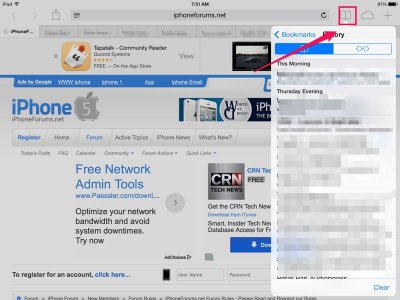Apple iPad Forum 🍎
Welcome to the Apple iPad Forum, your one stop source for all things iPad. Register a free account today to become a member! Once signed in, you'll be able to participate on this site by adding your own topics and posts, as well as connect with other members through your own private inbox!
You are using an out of date browser. It may not display this or other websites correctly.
You should upgrade or use an alternative browser.
You should upgrade or use an alternative browser.
Ios7
- Thread starter bawinterb
- Start date
Hi, welcome to iPF!
Where do you want to go back one page? In Safari? Somewhere else? Could you please provide more details?
Where do you want to go back one page? In Safari? Somewhere else? Could you please provide more details?
- Thread Starter
- #3
. If I go on to yahoo.com, for example, and search, and if I click on a link and decide I want to try another link, there is no way to go back to a previous page. So, I have to start all over and search again.Hi, welcome to iPF! Where do you want to go back one page? In Safari? Somewhere else? Could you please provide more details?
In Safari, there are two ways to get back to a page you looked at before:
The arrows at the top left. The left arrow will bring you back to the previous page.
You can also swipe to the right (one finger), starting from the left side, outside the screen, to access a page seen before.
If the link opens a new tab, you will have to close that tab to see the previous page again, or choose the first tab.
The arrows at the top left. The left arrow will bring you back to the previous page.
You can also swipe to the right (one finger), starting from the left side, outside the screen, to access a page seen before.
If the link opens a new tab, you will have to close that tab to see the previous page again, or choose the first tab.
Last edited:
twerppoet
iPad Fan
Just tried this, and for some reason Yahoo's search page always opens a new tab when you tap a link. Even if you tap-hold and try to force it to Open on the same tab.
Since this is the first page opened in that tab, there is no back to go back to. Instead choose the still open tab where the search results are., or tap the (x) in the current tab to close it, which should bring the first tab back to the front.
If this is not what's happening I'm not sure what's going on.
Google works the other way around. You have to force a new tab if you don't want to overwrite the current page. But the back arrow usually works. Personally I kind of like Yahoo's method better, (though it should be possible to force results to open in the same tab). When using Goggle I usually force links to open in a new tab so that my search results remain a quick tab-tap away.
Since this is the first page opened in that tab, there is no back to go back to. Instead choose the still open tab where the search results are., or tap the (x) in the current tab to close it, which should bring the first tab back to the front.
If this is not what's happening I'm not sure what's going on.
Google works the other way around. You have to force a new tab if you don't want to overwrite the current page. But the back arrow usually works. Personally I kind of like Yahoo's method better, (though it should be possible to force results to open in the same tab). When using Goggle I usually force links to open in a new tab so that my search results remain a quick tab-tap away.
Last edited:
Most reactions
-
 422
422 -
 268
268 -
 261
261 -
 200
200 -
 153
153 -
 76
76 -
 35
35 -
3
-
S
3
-
 1
1
Similar threads
- Replies
- 1
- Views
- 4K