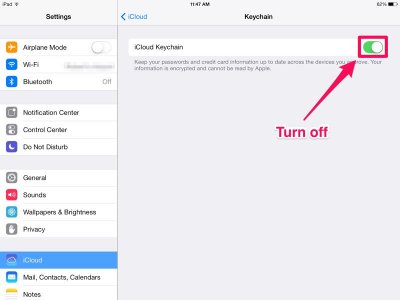stuberger
iPF Noob
- Joined
- Oct 1, 2013
- Messages
- 4
- Reaction score
- 0
I upgraded both my iPhone 5 and iPad 4 to iOS 7 and since the upgrade I've noticed a couple bugs which I'm hoping will get resolved in future updates... The built in weather app on the iPhone was acting up with updating but it seems to be working better now.... Also noticed on both the iPad and iPhone when you use the task manager ( double click and swipe up ) that sometimes even when I close the program the icon for it on the bottom stays until I open the program and close it again..and it only happens rarely.
My big gripe is Facebook...I use it often and never really had a problem with the app until iOS 7... A lot of times it takes forever to load pages...a lot of profile pics will be missing I threads and I need to either log out and in again or close the app fully a few times and the nothing's load up. The profile pics are the ones at the top left of a persons thread...or in chat to the right....
I updated both devices OTA and not through iTunes...if that matters. All other apps work okay. I was on with Apple TS but really no help other than resetting network connections and the offering for me to do a like new restore which I really don't want to do on both...too much work.
I am hoping it's a update needed to fix FB....anyone else having this issue or something?
My big gripe is Facebook...I use it often and never really had a problem with the app until iOS 7... A lot of times it takes forever to load pages...a lot of profile pics will be missing I threads and I need to either log out and in again or close the app fully a few times and the nothing's load up. The profile pics are the ones at the top left of a persons thread...or in chat to the right....
I updated both devices OTA and not through iTunes...if that matters. All other apps work okay. I was on with Apple TS but really no help other than resetting network connections and the offering for me to do a like new restore which I really don't want to do on both...too much work.
I am hoping it's a update needed to fix FB....anyone else having this issue or something?