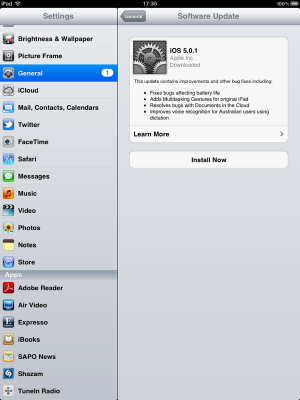Hi, I've just updated to iOS 5.0.
As Apple released 5.0.1 yesterday, my iPad now shows a notification bubble saying a new update is available (and that is already downloaded into my iPad ). Any way to avoid this? I don't want to "accidentely" update and I hate the notification bubble showing all the time.
). Any way to avoid this? I don't want to "accidentely" update and I hate the notification bubble showing all the time.
Any advice?
Thanks
As Apple released 5.0.1 yesterday, my iPad now shows a notification bubble saying a new update is available (and that is already downloaded into my iPad
Any advice?
Thanks