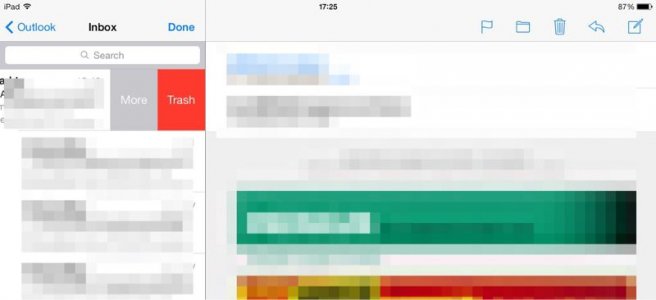Welcome sorry you are having issues. First I suggest you download the new iOS iPad manual in IBooks as that should assist some of your concerns. Regarding flash it is dead and buried on mobile platforms as the mobile addition is no longer supported by Adobe. We have several threads in iOS 7 that you may find helpful and also answer your questions. Hope that helps. Colin
Apple iPad Forum 🍎
Welcome to the Apple iPad Forum, your one stop source for all things iPad. Register a free account today to become a member! Once signed in, you'll be able to participate on this site by adding your own topics and posts, as well as connect with other members through your own private inbox!
You are using an out of date browser. It may not display this or other websites correctly.
You should upgrade or use an alternative browser.
You should upgrade or use an alternative browser.
IOS 7 problems
- Thread starter Mesqueunclub
- Start date
JC_AZ
iPF Noob
- Joined
- Oct 2, 2013
- Messages
- 15
- Reaction score
- 0
When you log into a site, is there an option to have the site "remember" you? In Safari, when you log into this forum, there is a "Remember Me?" button. If you press on that before you hit the Go/Return/Enter key, you should still have an active session when you go back.
If you've ticked the Remember box(es), do you still have to log in? Remember tho, if you reset Safari's cookies and history (in the Settings app), you are wiping out the site remembering...
Marilyn
Thanks for the feedback... for the sites I regularly use, I do use the "Remember Me" feature, but the problem is that I just randomly get booted out of sites I am logged into
JC
DAlfredS
iPF Noob
Thanks for the suggestions, I'll give them a try.
DAlfredS
iPF Noob
Lost e-mail???
In the week that I have been trying to use iOS7 it has lost connection to my e-mail account twice. The fist time they ended up in the trash account after about 24 hours of no contact. The second time 4 ended up in the trash and 1 new e-mail came up in the inbox after about 12 hours of no contact. My wireless connection is working fine, web pages come up and searches produce good results. I have done repeated resets for other problems. My PC receives all the incoming e-mail during this iOS7 mess. My experience with iOS7 so far is very negative and has turned my iPad 2 into an
expensive TOY!
In the week that I have been trying to use iOS7 it has lost connection to my e-mail account twice. The fist time they ended up in the trash account after about 24 hours of no contact. The second time 4 ended up in the trash and 1 new e-mail came up in the inbox after about 12 hours of no contact. My wireless connection is working fine, web pages come up and searches produce good results. I have done repeated resets for other problems. My PC receives all the incoming e-mail during this iOS7 mess. My experience with iOS7 so far is very negative and has turned my iPad 2 into an
expensive TOY!
In the week that I have been trying to use iOS7 it has lost connection to my e-mail account twice. The fist time they ended up in the trash account after about 24 hours of no contact. The second time 4 ended up in the trash and 1 new e-mail came up in the inbox after about 12 hours of no contact. My wireless connection is working fine, web pages come up and searches produce good results. I have done repeated resets for other problems. My PC receives all the incoming e-mail during this iOS7 mess. My experience with iOS7 so far is very negative and has turned my iPad 2 into an
expensive TOY!
Often, with a system revision/update, the following has helped:
Settings>Mail, Contacts, Calendars and under "Accounts" delete the account and re-enter the ISPs mail account settings.
Andrew
Sent from Oz using Tapatalk
DAlfredS
iPF Noob
I did this after the first Loss of e-mail. This problem seems to come and go, with a one or two day of correct operation in between. Right now it's working correctly without any actions on my part??? Thanks for info. DAlfredS
I use mailbox best email client for iOS works great with ail no issues.
Hayles66
iPF Novice
I have to be honest Colin but my email hasn't been affected at all.
DAlfredS
iPF Noob
Thanks for the info. This is most of the fix for my problem. I also found a maze of options for how deleted email is handled and I think that the correct combination at that level is needed to explain the sequence of failures that I had. Before I got things fixed this morning I lost emails on the main server and both my iPad and my PC as my iPad was set up to completely delete the files. This was not happening during the first series of lost email on my iPad???
I upgraded to IOS7 this morning but stupidly left it doing it's thing and went off to do other stuff. Came back to the Hello screen and a passcode request. Neither my iTunes password or pin work so it asked for one during the process I wasn't there to input one and now I'm locked out. The helpdesk tell me I have to reset. Before I go through all that again (had problems with ios6 too) is anyone aware of a way around this?
Hi, welcome to iPF!I upgraded to IOS7 this morning but stupidly left it doing it's thing and went off to do other stuff. Came back to the Hello screen and a passcode request. Neither my iTunes password or pin work so it asked for one during the process I wasn't there to input one and now I'm locked out. The helpdesk tell me I have to reset. Before I go through all that again (had problems with ios6 too) is anyone aware of a way around this?
I've updated three iPads to iOS 7 so far, and as far as I can remember, you can at first skip the passcode request, which means you don't have to enter a passcode, and then enter the passcode later, when iOS 7 is installed and working, if you like. That has to be done in Settings then.
If you're locked out, you'll have to restore your iPad, afaik.
DAlfredS
iPF Noob
Hi I may have a fix for my lost email on my iPad2. I fixed Two problems and it is now working!!!
1. My IP provider had me reset my Windows Live Mail on my PC to leave the emails on the main server. Apparently my PC was
Removing them before my iPad could receive them?? Note: I didn't change any thing on my PC when I installed iOS7 ???
2. The other problem involves the control bar that pops up at the bottom of the screen on my iPad. The bar is to easy to bring up
with a stroke of my stylus and this happen every third stroke while I'm browsing a web page. It is extremely easy to turn the Wy Fi
on or off while deleting the control bar!!! The status of the control bar functions is hidden as soon as they are changed and I think
this is a big mistake!! The solution for this mess is to continually check the status of of the control bar functions. DUMB, DUMB, DUMB
Jobs would have stopped this mess from happening before it started!!!
1. My IP provider had me reset my Windows Live Mail on my PC to leave the emails on the main server. Apparently my PC was
Removing them before my iPad could receive them?? Note: I didn't change any thing on my PC when I installed iOS7 ???
2. The other problem involves the control bar that pops up at the bottom of the screen on my iPad. The bar is to easy to bring up
with a stroke of my stylus and this happen every third stroke while I'm browsing a web page. It is extremely easy to turn the Wy Fi
on or off while deleting the control bar!!! The status of the control bar functions is hidden as soon as they are changed and I think
this is a big mistake!! The solution for this mess is to continually check the status of of the control bar functions. DUMB, DUMB, DUMB
Jobs would have stopped this mess from happening before it started!!!
Thank you both so much for your help. After fretting about probably having to do a reset for most of the day while I was at work I remembered that my husband had to set up a password when he upgraded his ipad to ios7. We'd assumed that this was part of the set up and I'd missed a step when I left my ipad to do it's thing. We hadn't twigged that he didn't have a pw when he opened his ipad before and that's what it was asking for. Felt stupid (again - it's becoming a habit) but that's much less painful than a reset  . I normally back up to icloud but I'll make sure I sync and back up to iTunes at least once a month as well now just incase there comes a point when I really do need to reset. Sounds paranoid I know but when my Palm pilot died I had to renter all my data manually and that took ages - don't want to go through that again. Thanks again - I really appreciate you help.
. I normally back up to icloud but I'll make sure I sync and back up to iTunes at least once a month as well now just incase there comes a point when I really do need to reset. Sounds paranoid I know but when my Palm pilot died I had to renter all my data manually and that took ages - don't want to go through that again. Thanks again - I really appreciate you help.
Most reactions
-
 429
429 -
 269
269 -
 265
265 -
 204
204 -
 153
153 -
 76
76 -
 35
35 -
3
-
S
3
-
 1
1