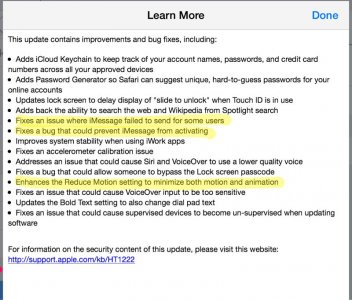Apple iPad Forum 🍎
Welcome to the Apple iPad Forum, your one stop source for all things iPad. Register a free account today to become a member! Once signed in, you'll be able to participate on this site by adding your own topics and posts, as well as connect with other members through your own private inbox!
You are using an out of date browser. It may not display this or other websites correctly.
You should upgrade or use an alternative browser.
You should upgrade or use an alternative browser.
iOS 7.0.3 is out now
- Thread starter AQ_OC
- Start date
ardchoille
iPF Novice
- Joined
- Apr 21, 2012
- Messages
- 1,471
- Reaction score
- 446
I just updated my iPhone 5 and iPad 4. Thank you, Apple!
ardchoille
iPF Novice
- Joined
- Apr 21, 2012
- Messages
- 1,471
- Reaction score
- 446
It appears that the zoom in/out animations have been subdued a bit in iOS 7.0.3. Good news for those who were experiencing motion sickness.
giradman
iPad Fan
It appears that the zoom in/out animations have been subdued a bit in iOS 7.0.3. Good news for those who were experiencing motion sickness.
Just did my iPad 2 (will do wife's Mini soon) - took a while (presumably the Apple servers are busy) - I agree that the zooming does seem slower - did not bother me but hopefully will help others - Dave
twerppoet
iPad Fan
The Reduce Motion setting in Accessibility now stops the fly-in-out effects, for those that were bothered by the motion.
Here is the list of things addressed with iOS 7.03. I've highlighted the fixes that seemed to generate the most posts on the forum; in my purely subjective opinion, of course.
Here is the list of things addressed with iOS 7.03. I've highlighted the fixes that seemed to generate the most posts on the forum; in my purely subjective opinion, of course.
Attachments
The Reduce Motion setting in Accessibility now stops the fly-in-out effects, for those that were bothered by the motion.
Here is the list of things addressed with iOS 7.03. I've highlighted the fixes that seemed to generate the most posts on the forum; in my purely subjective opinion, of course.
Thanks,TPoet! Great help!
Peace begins with a smile.
M Teresa
LannyC
iPad Fan
Unfortunately, it appears I won't be allowed to use the new Keychain features because I don't have a cell phone. I cannot set it up without a phone number to receive text messages.
This post handcrafted from 100 percent post-consumer recycled electrons.
This post handcrafted from 100 percent post-consumer recycled electrons.
twerppoet
iPad Fan
Unfortunately, it appears I won't be allowed to use the new Keychain features because I don't have a cell phone. I cannot set it up without a phone number to receive text messages.
This post handcrafted from 100 percent post-consumer recycled electrons.
I remember that coming up on the iPad. I don't remember if you could skip it.
Strangely it was not asked on either the iPhone or the iMac. The iPad was the second (after the iPhone) device to get set up. On the iPhone I was asked if I wanted to use my unlock code for keychain, I said yes. From that point on activating iCloud Keychain on my other devices was a combination of my Apple ID and that passcode.
You also can enter the phone number of someone you trust. You need access to that phone when you set up Keychain on a second/third(...?) Apple device.Unfortunately, it appears I won't be allowed to use the new Keychain features because I don't have a cell phone. I cannot set it up without a phone number to receive text messages. This post handcrafted from 100 percent post-consumer recycled electrons.
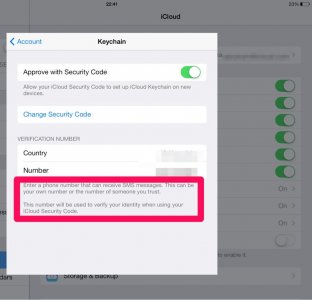
twerppoet
iPad Fan
Unfortunately, it appears I won't be allowed to use the new Keychain features because I don't have a cell phone. I cannot set it up without a phone number to receive text messages.
This post handcrafted from 100 percent post-consumer recycled electrons.
Apparently you can set it up with out the SMS number, but it requries contacting Apple support to do so.
How do I set up iCloud Keychain on a new device if I don't have one of my other devices to approve from?
If you don't have any of your devices using iCloud Keychain currently with you, you can still set up iCloud Keychain on a new device, as long as you:
Remember your iCloud Security Code
Have access to the SMS-capable phone number you provided when you first set up iCloud Keychain—so that you can receive a verification code via SMS on that phone
Follow the iCloud Keychain setup steps documented above. After you have completed the steps, your iCloud Keychain is pushed to the new device from the cloud.
Note: If you don't have access to the phone number provided when you first set up iCloud Keychain, contact Apple Support to verify your identity to complete setup on your new device.
From the iCloud Keychain FAQ
Thanks to SciFan for the original link.
I skipped the keychain features when I restarted my iPhone and Mac after the update. I wanted to read more about it before plunging into it. I haven't done the update on my iPad yet, but assuming that I can skip over the Keychain feature later as well.
giradman
iPad Fan
I skipped the keychain features when I restarted my iPhone and Mac after the update. I wanted to read more about it before plunging into it. I haven't done the update on my iPad yet, but assuming that I can skip over the Keychain feature later as well.
Hi Carol - just updated Susan's iPad Mini this morning w/ no problems - did not sign up for KeyChain on either of our iPads; BUT, we are both using password (PW) programs (Splash ID or me & DataVault for her) - it's actually a PITA to use the apps, i.e. if you forget a PW then you need to bring up the app, then enter your 'global' password, and yet find the site you need - YUCK! SO, we may be exploring this iCloud option - Dave
Hi Carol - just updated Susan's iPad Mini this morning w/ no problems - did not sign up for KeyChain on either of our iPads; BUT, we are both using password (PW) programs (Splash ID or me & DataVault for her) - it's actually a PITA to use the apps, i.e. if you forget a PW then you need to bring up the app, then enter your 'global' password, and yet find the site you need - YUCK! SO, we may be exploring this iCloud option - Dave
I currently use a password manager app as well. That is why I didn't move forward with the keychain security feature-yet. I haven't dismissed it, it's just I'd like to learn more about it before my own use. Threads like these and what Apple website has given should give me a good idea what to expect. Thanks, Dave!
Here's some information: http://support.apple.com/kb/HT5813?viewlocale=en_USI upgraded both my iPad 4 and iPhone 5s to 7.0.3 and activated the Keychain feature. Where is it? Doing a search produces no results. It would have been nice for apple to include a tutorial with these new features.
Most reactions
-
 372
372 -
 265
265 -
 252
252 -
 206
206 -
 153
153 -
 77
77 -
 26
26 -
 3
3 -
3
-
S
3
-
 1
1