Apple iPad Forum 🍎
Welcome to the Apple iPad Forum, your one stop source for all things iPad. Register a free account today to become a member! Once signed in, you'll be able to participate on this site by adding your own topics and posts, as well as connect with other members through your own private inbox!
You are using an out of date browser. It may not display this or other websites correctly.
You should upgrade or use an alternative browser.
You should upgrade or use an alternative browser.
iOS 6.1.3 update problems.
- Thread starter Ricebl
- Start date
I updated my iPad to the new iOS 6.1.3 and now when I rotate the iPad the screen does not rotate like it did before the update. Also I don't have any volume when watching videos. ANY HELP IS GREATLY APPRECIATED.
Hi there, welcome to iPF!
A few things to check out: go to the Multitasking bar, slide to this view:
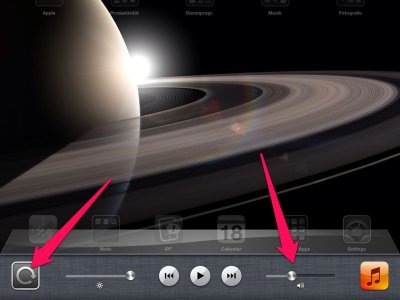
To the left side, you should see the button for locking rotation. If you find a padlock there, tap it, and it should be unlocked. Also check the volume on the right side.
If that doesn't work: go to Settings - General - Use Side Switch to, and take a look at your choice.
You could also try to reset your device: press both home and sleep button at the same time for at least ten seconds until Apple logo appears.
One more possibility:
Go to Settings - General - scroll down to Accessibility and tap it, go to Physical & Motor - Assisitive Touch, turn it on. Then in one of your upper corners a transparent button appears with a circle in it's middle. If you tap it, then you can see this:

Tap Device, and there are your possibilities to change Lock Rotation and Volume.
Last edited:
Most reactions
-
 420
420 -
 270
270 -
 260
260 -
 204
204 -
 154
154 -
 62
62 -
 31
31 -
3
-
S
3
-
 1
1
Similar threads
- Replies
- 12
- Views
- 10K
