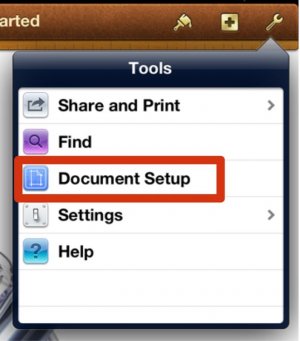dmurphy73
iPF Noob
In microsoft you would use clipart, look thru all the choices and pic and format what you want. How does this work with pages. i cant figure it out???
Welcome to the Apple iPad Forum, your one stop source for all things iPad. Register a free account today to become a member! Once signed in, you'll be able to participate on this site by adding your own topics and posts, as well as connect with other members through your own private inbox!