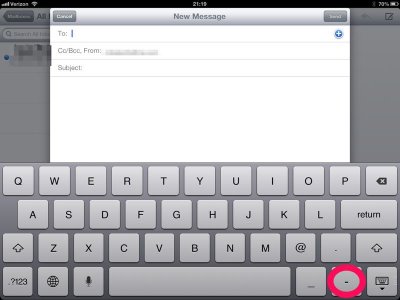Apple iPad Forum 🍎
Welcome to the Apple iPad Forum, your one stop source for all things iPad. Register a free account today to become a member! Once signed in, you'll be able to participate on this site by adding your own topics and posts, as well as connect with other members through your own private inbox!
You are using an out of date browser. It may not display this or other websites correctly.
You should upgrade or use an alternative browser.
You should upgrade or use an alternative browser.
Inserting a dash within an email address.
- Thread starter mgosnell
- Start date
twerppoet
iPad Fan
Hi and welcome to the Forum!
I have a hyphen in my email address.........Twerppoet has the right info......as always!
I have a hyphen in my email address.........Twerppoet has the right info......as always!
mgosnell
iPF Noob
- Joined
- Feb 15, 2013
- Messages
- 2
- Reaction score
- 0
- Thread Starter
- #4
Thank you Twerpoet! I had to enter my keyboard settings and choose qwerty. My daughter had added an emoji emoticons keyboard to my ipad which I removed. Another interesting thing I noticed in your keyboard photo was that you have a microphone key. I can't seem to acquire a keyboard with that key? Not that I need one but just curious what may be different.
Thank you Twerpoet! I had to enter my keyboard settings and choose qwerty. My daughter had added an emoji emoticons keyboard to my ipad which I removed. Another interesting thing I noticed in your keyboard photo was that you have a microphone key. I can't seem to acquire a keyboard with that key? Not that I need one but just curious what may be different.
iPad 2 doesn't have Siri, which is why later model iPads have a microphone on their keyboard.
twerppoet
iPad Fan
Thank you Twerpoet! I had to enter my keyboard settings and choose qwerty. My daughter had added an emoji emoticons keyboard to my ipad which I removed. Another interesting thing I noticed in your keyboard photo was that you have a microphone key. I can't seem to acquire a keyboard with that key? Not that I need one but just curious what may be different.
Never thought of the QWERTY setting, or that the alternatives would be different enough to make a difference in this case. Glad you found it.
The microphone is for dictation, and as Kaykaykay said, not available on iPad 2 and older. You also need to be running iOS 5 or newer. And, it needs to be turned on. On iOS 5 I think it was under Settings > General > Keyboard, but I'm not certain. Under iOS 6 it gets turned on when you turn on Siri under Settings > General > Siri.
It's different because the 3rd generation iPad only had dictation under iOS 5. Full Siri support did not come until iOS 6.
Most reactions
-
 419
419 -
 270
270 -
 265
265 -
 215
215 -
 149
149 -
 61
61 -
 34
34 -
3
-
S
3
-
 1
1 -
 1
1
Similar threads
- Replies
- 3
- Views
- 22K