jones.amaral
iPF Noob
- Joined
- Apr 28, 2015
- Messages
- 2
- Reaction score
- 0
Hi, my name is Jones and I live in Mozambique.
Recently I bought a 3rd generation iPad and I am trying to connect iMessage and FaceTime using the same account that I use on iPhone and on MacBook Air.
I want to forward SMS and calls from iPhone to iPad like I done on MacBook Air but when I try to connect I receive a message telling is not possible to connect but on my iPhone and on my MacBook Air shows the alert telling me that an iPad is using my id.


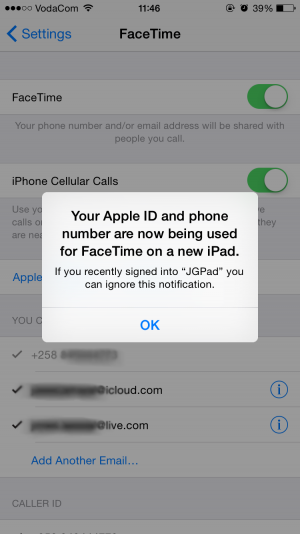
Many times, the error is different, like "iMessage Activation - Could not sign in. Please check your network connection and try again."
Any idea about what is happening?
Recently I bought a 3rd generation iPad and I am trying to connect iMessage and FaceTime using the same account that I use on iPhone and on MacBook Air.
I want to forward SMS and calls from iPhone to iPad like I done on MacBook Air but when I try to connect I receive a message telling is not possible to connect but on my iPhone and on my MacBook Air shows the alert telling me that an iPad is using my id.
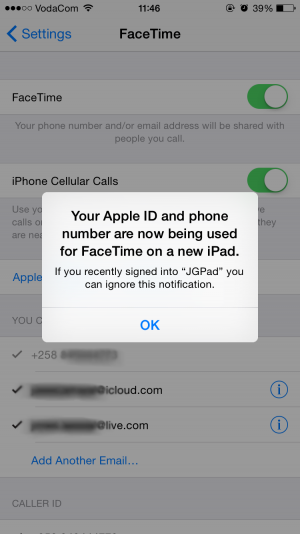
Many times, the error is different, like "iMessage Activation - Could not sign in. Please check your network connection and try again."
Any idea about what is happening?
