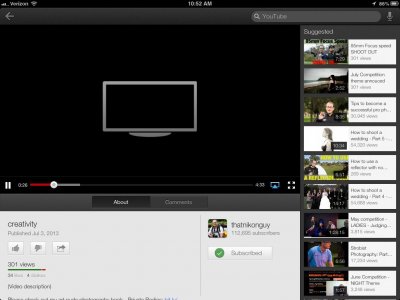fiffi83
iPF Noob
- Joined
- Jul 1, 2013
- Messages
- 2
- Reaction score
- 0
hey I'm new to this with the iPad. I have an iPad mini 6.1.3. When I couple it with my Apple TV its two black stretch on the sides of the TV screen.
suppose that it is 4:3 which certain people. It is possible to somehow change so it appears in 16:9 or whatever it's called. (Widescreen).
hope you can help me
suppose that it is 4:3 which certain people. It is possible to somehow change so it appears in 16:9 or whatever it's called. (Widescreen).
hope you can help me