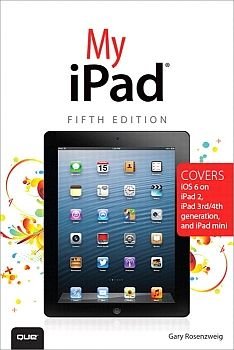Hi folks, I've had my iPad2 for about a year and I'm ashamed to say that I'm probably not using it to it's full potential as I seem to be missing the technological part of my brain!
For instance, I've been struggling a bit with copy and paste. I've looked at another thread which has helped me understand how to copy and paste text, links etc, but I don't know how I can copy an image from My Photos onto an email on my hotmail account?
Any help will be appreciated
Thanks
TC
For instance, I've been struggling a bit with copy and paste. I've looked at another thread which has helped me understand how to copy and paste text, links etc, but I don't know how I can copy an image from My Photos onto an email on my hotmail account?
Any help will be appreciated
Thanks
TC