Apple iPad Forum 🍎
Welcome to the Apple iPad Forum, your one stop source for all things iPad. Register a free account today to become a member! Once signed in, you'll be able to participate on this site by adding your own topics and posts, as well as connect with other members through your own private inbox!
You are using an out of date browser. It may not display this or other websites correctly.
You should upgrade or use an alternative browser.
You should upgrade or use an alternative browser.
If if i lost my device
- Thread starter jaba123
- Start date
Prior to the introduction of iOS7, it was possible to simply plug an iPad into any computer and reset it. iOS7 changed all that, for the better.
So long as you are running iOS7, setting a password will require your AppleID to reset the device.
You can also turn off "Simple Passcode" in Settings/General/Simple Passcode, after which you can set an alphanumeric password of any length.
In Settings/iCloud, you can turn on "Find My iPad" and track it with another iPad/iPhone/Mac, so long as it has internet access.
You may not ever get your iPad back, but you can ensure it is useless to anyone else.
So long as you are running iOS7, setting a password will require your AppleID to reset the device.
You can also turn off "Simple Passcode" in Settings/General/Simple Passcode, after which you can set an alphanumeric password of any length.
In Settings/iCloud, you can turn on "Find My iPad" and track it with another iPad/iPhone/Mac, so long as it has internet access.
You may not ever get your iPad back, but you can ensure it is useless to anyone else.
jaba123
iPF Novice
- Joined
- Sep 27, 2013
- Messages
- 642
- Reaction score
- 70
- Thread Starter
- #3
I m use 7.1 latest update up to date today it's mean which I understand that if some taken my pad that first he did not enter in device if by changes he enter then he can't make device to reset due Apple ID also plz tell me that if this happen should I inform apple so he make device unable or trace it
Take a look at this Apple Support page and it's links: iCloud: Find My iPhone overview
I hope it will explain everything.
When your iPad gets lost or is stolen, this is what you have to do as well: Reporting a lost or stolen Apple product
I hope it will explain everything.
When your iPad gets lost or is stolen, this is what you have to do as well: Reporting a lost or stolen Apple product
giradman
iPad Fan
I m use 7.1 latest update up to date today it's mean which I understand that if some taken my pad that first he did not enter in device if by changes he enter then he can't make device to reset due Apple ID also plz tell me that if this happen should I inform apple so he make device unable or trace it
Well, I believe that Kevin..'s explanations are 'crystal clear' - first, make sure that you use the 'passcode' feature of the device, whether the simple 4-numbers option or a securer code. Second, if not already done, obtain an iCloud account and activate 'Find My iPad', i.e. Settings -> iCloud -> Find My iPad.
Just as an example, I signed into my iCloud account (on my MBPro) - all three of our Apple devices (2 pads & a laptop) were located geographically - I clicked information on my iPad and the dialog screen below appeared (of course, Wi-Fi was enabled on all devices) - as you can see, 'Erase iPad' is a choice.
Hope this further explanation helps - Dave
.
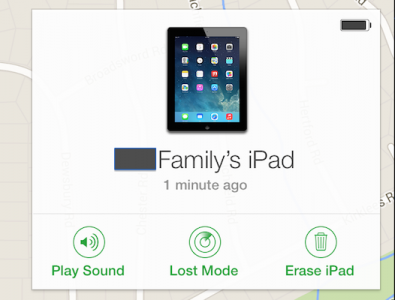
Most reactions
-
 382
382 -
 265
265 -
 257
257 -
 206
206 -
 153
153 -
 78
78 -
 26
26 -
 3
3 -
3
-
S
3
-
 1
1
Similar threads
- Replies
- 39
- Views
- 10K
- Replies
- 3
- Views
- 10K
- Replies
- 2
- Views
- 1K
