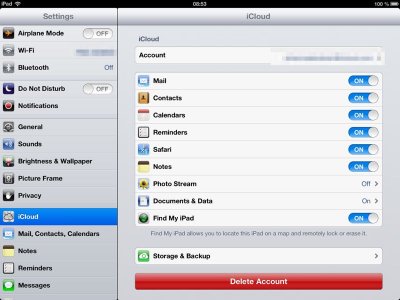Heathersmom
iPF Noob
My iPad was stolen last week, and I don't know if It has iCloud on it. Is it possible to use my Apple ID to remotely install iCloud? And maybe put Find My iPad on it? I don't expect to ever see it again but decided it's worth asking. Can't afford to replace it. (I basically used it for reading, a few games, and some Internet use. Would the iPad 1 work for me?) thanks!