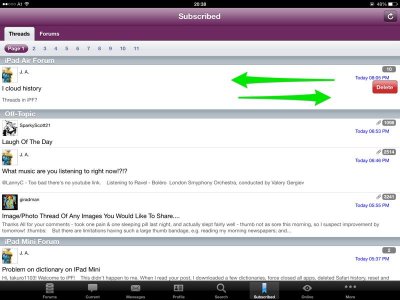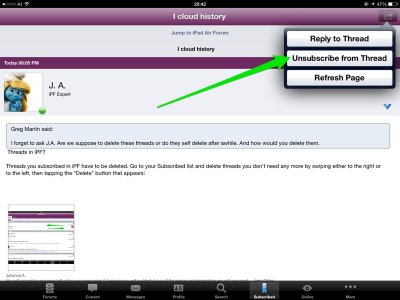Greg Martin
iPF Noob
How do you delete iCloud history?
Welcome to the Apple iPad Forum, your one stop source for all things iPad. Register a free account today to become a member! Once signed in, you'll be able to participate on this site by adding your own topics and posts, as well as connect with other members through your own private inbox!
Just knowing my device a little bit.Thank you J.A. It worked great, you have all the answers.
Threads in iPF?I forget to ask J.A. Are we suppose to delete these threads or do they self delete after awhile. And how would you delete them.