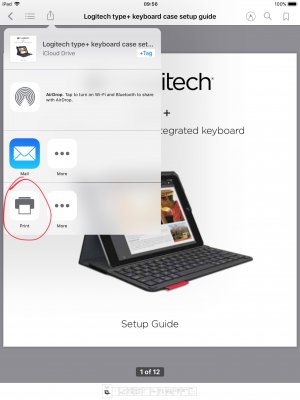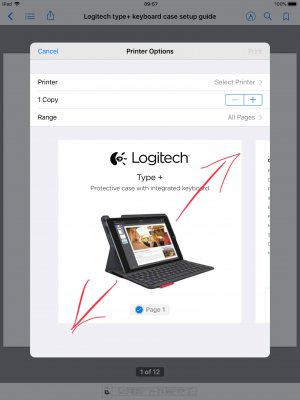Aerofly
iPad Fan
Hi, hopefully someone can give me some advice here. I have been using iBooks for quite a while now to store PDF’s on my iPad Air2, such as receipts, software and hardware manuals and other general pdf files. I have been frustrated with it’s limitations on what can be done to the files when in iBooks. To this effect I’ve decided to give Goodreader a try as I’ve seen many good reviews.
My question is, what would be the easiest way to get my PDF’s from iBooks into Goodreader, considering there are almost 600 files!.
Obviously using email with such a large number is out of the question, so is there possible a way to use iTunes on my laptop to do the job?
Any help would be most grateful. Thanks
Steve
My question is, what would be the easiest way to get my PDF’s from iBooks into Goodreader, considering there are almost 600 files!.
Obviously using email with such a large number is out of the question, so is there possible a way to use iTunes on my laptop to do the job?
Any help would be most grateful. Thanks
Steve