ziffos
iPF Noob
As the header says:- How do I set a wallpaper using one of my photos when I am in the iPhoto app? 
Thanks
Thanks
Welcome to the Apple iPad Forum, your one stop source for all things iPad. Register a free account today to become a member! Once signed in, you'll be able to participate on this site by adding your own topics and posts, as well as connect with other members through your own private inbox!
Hi ziffos,
in the photo gallery click on the photo you want to use, to enlarge it, then click on the arrow top right corner, it should say use as wallpaper, or in the settings you click on lighting and backgrounds, and all the photos in your gallery will show.
ziffos said:Sorry but please read my question again as I want to know how to do it WHILST IN THE IPHOTO APP.


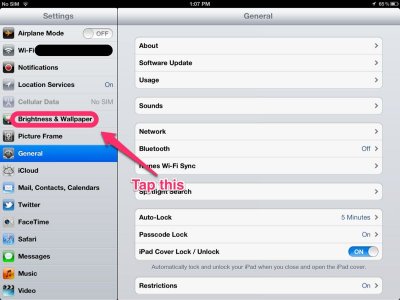


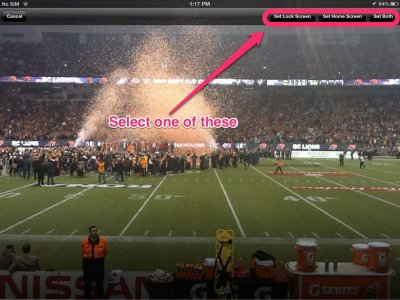
 You can also do it from the settings menu by following the directions in the last 5 screenshots.
You can also do it from the settings menu by following the directions in the last 5 screenshots.As far as I can see, you need to use the iPhoto option camera roll and then go to photos to set your screens. This option is under the curved arrow. Extra steps, I know, but your iPhoto edited photos can be used for screens.
ziffos said:Thank you - this answer will now allow me to use my edited photos as wallpapers.
Another question occurs to me however and that is : how do I delete edited photos that I do not like? Not the originals but the edited ones that I have perhaps made a mess of - how do I get rid of them?
Well, you really made me work. Choose the album of edited photos. Choose the photo to eliminate. Choose edit. Now there will be an x in the bottom line. Tap it once and tap the photo once. It looks like nothing happened. Swipe the photo off the screen and it disappears! (I hope I described this correctly.) And I'm glad you asked because I had not played with iPhoto in a while and I had not figured this out before.
ziffos said:Again I thank you very much for your help - works perfectly - and I am sorry to get you to work so hard for me but perhaps my "signature" will describe my difficulty!!
Why was it so important to set the wallpaper from within the iPhoto app instead of the regular way of going through settings?
