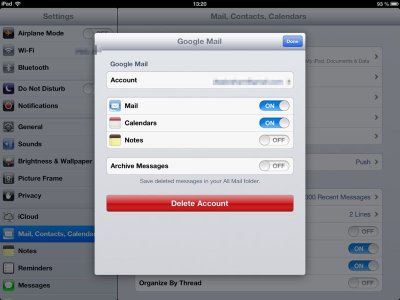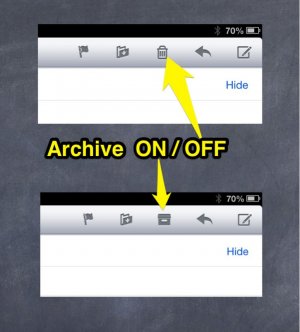I have added a GMail account to Mail in my iPad1.
Does it mean the Contacts and the Calendars in the iPad are automatically those of my GMail account?
I have turned Calendars on but I can't see if I need to turn Contacts on as well.
What does Notes refer to in the settings? If it refers to the Notes on the iPad, what has it got to do with the GMail account I have added in?
Does it mean the Contacts and the Calendars in the iPad are automatically those of my GMail account?
I have turned Calendars on but I can't see if I need to turn Contacts on as well.
What does Notes refer to in the settings? If it refers to the Notes on the iPad, what has it got to do with the GMail account I have added in?