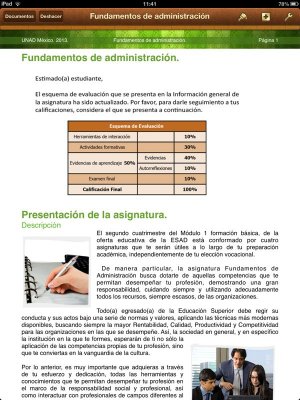Apple iPad Forum 🍎
Welcome to the Apple iPad Forum, your one stop source for all things iPad. Register a free account today to become a member! Once signed in, you'll be able to participate on this site by adding your own topics and posts, as well as connect with other members through your own private inbox!
You are using an out of date browser. It may not display this or other websites correctly.
You should upgrade or use an alternative browser.
You should upgrade or use an alternative browser.
How to Search for words or phrases in Pages for ipad?
- Thread starter Godzuki
- Start date
twerppoet
iPad Fan
Tap the wrench icon, then Find.
The keyboard will appear with a search bar above. Type in your word or phrase. Cycle through the results using the arrow buttons to the right of the bar. Use the gear icon to the left to change it's behavior.
The keyboard will appear with a search bar above. Type in your word or phrase. Cycle through the results using the arrow buttons to the right of the bar. Use the gear icon to the left to change it's behavior.
- Thread Starter
- #3
twerppoet said:Tap the wrench icon, then Find.
The keyboard will appear with a search bar above. Type in your word or phrase. Cycle through the results using the arrow buttons to the right of the bar. Use the gear icon to the left to change it's behavior.
Thank you very much that was just what I was looking for. This is my third day using the iPad, So I'm getting used to it.
Attachments
twerppoet
iPad Fan
No problem. Glad to help.
This link might help. The Pages Help online documentation is pretty much the same information you can get by selecting the Help option in Pages, but it's nice to be able to get it from the web as well.
Apple - Support - iOS Apps
This link might help. The Pages Help online documentation is pretty much the same information you can get by selecting the Help option in Pages, but it's nice to be able to get it from the web as well.
Apple - Support - iOS Apps
- Thread Starter
- #5
I just finished reading the Help files. Seems like Pages for iPad it's a great tool but is not as powerful as the Mac version. I hope apple releases a new version for the Mac osx. I'm still using iWork 09.
twerppoet
iPad Fan
Yes, I'd like to see a new OS X version as well, especially if it address's the lingering formatting incompatibilities with the iOS version. I don't expect the iOS version to become as powerful or flexible; instead I'd like the ability to lock a document to the iOS format, so that when editing in OS X I would be limited to iOS compatible features.
That would be better than the warning you get every time you pass a document back and forth.
I also need to upgrade my iLife suite on the Mac. It's about two full versions behind.
That would be better than the warning you get every time you pass a document back and forth.
I also need to upgrade my iLife suite on the Mac. It's about two full versions behind.
Most reactions
-
 421
421 -
 272
272 -
 259
259 -
 205
205 -
 148
148 -
 61
61 -
 31
31 -
3
-
S
3
-
 1
1