- Thread Starter
- #16
I use Instapaper.
Can't praise it high enough since I use it daily.
Best of all you can transfer your pages to Evernote within the app.
Again I would like to save something locally so that I can read without access to Internet.
Welcome to the Apple iPad Forum, your one stop source for all things iPad. Register a free account today to become a member! Once signed in, you'll be able to participate on this site by adding your own topics and posts, as well as connect with other members through your own private inbox!
I use Instapaper.
Can't praise it high enough since I use it daily.
Best of all you can transfer your pages to Evernote within the app.
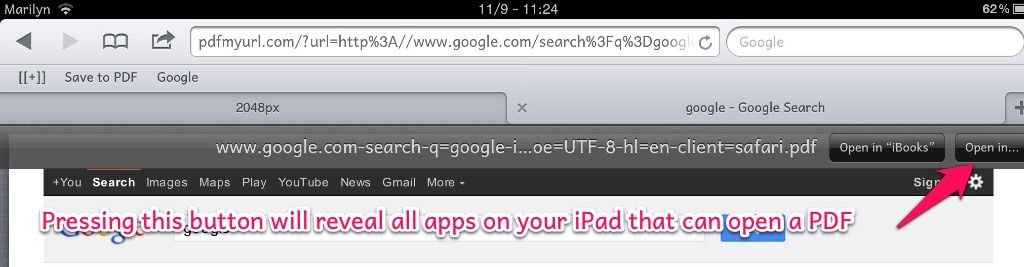
Did you ever resolve the issue of using a bookmarklet to make a PDF of the web site?
