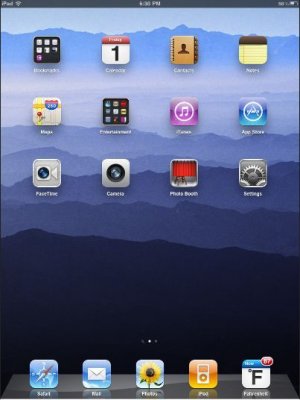This is very basic. I go to Apple IPad App Store on their site, then I Click arrow over to social networking bc I want to get a twitter app. Questions are as follows:
1. When I click on Official Twitter app that is featured, it tells me "Safari cannot open the page because the address is invalid." which is odd, bc it is the apple website. When I click on Flipboard (also featured), it loads up a white blank page, that's it. Why?
2. How do I do an app search? The little search box in top right obviously doesn't work for apps bc I searched for Flipboard and it didn't find it.
1. When I click on Official Twitter app that is featured, it tells me "Safari cannot open the page because the address is invalid." which is odd, bc it is the apple website. When I click on Flipboard (also featured), it loads up a white blank page, that's it. Why?
2. How do I do an app search? The little search box in top right obviously doesn't work for apps bc I searched for Flipboard and it didn't find it.