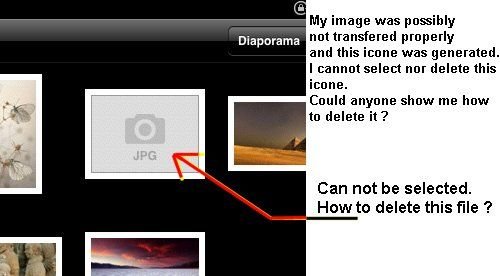I have an ipad2 and when trying to save images from a received email, one image was possibly not transfered correctly and generated an unusual icon ( see image included ). It is not possible to select that icon and delete it the usual way. I have tried to booth the ipad and still not able to select the faulty icone. As anyone have a solution to delete such icon.
.
Thanks for your cooperation.
.
Thanks for your cooperation.