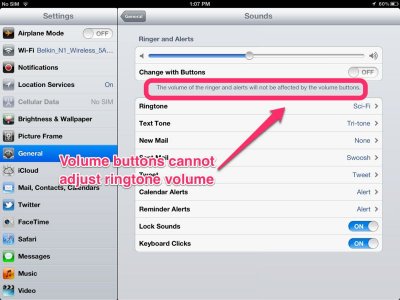I everyone! I'm an iPad 1 user or at least used to be, a few days ago, My father passed me his iPad 2 since he bought the iPad 3 and I find myself woth a slight problem, there are two volume settings, one is the nromal volume and the other one is some sort of ringtone volume, not sure if the aords are correct, I only saw if a couple of times but I found it to be really disturbing, when I turn up one i wanna turn both up, not one at a time, is there a way to merge them so that if i turn. Random one down they all turn down? Even a cydia app perhaps? Thanks everyone, I hope I made myself clear and sorry for my bad english, still practicing.
Apple iPad Forum 🍎
Welcome to the Apple iPad Forum, your one stop source for all things iPad. Register a free account today to become a member! Once signed in, you'll be able to participate on this site by adding your own topics and posts, as well as connect with other members through your own private inbox!
You are using an out of date browser. It may not display this or other websites correctly.
You should upgrade or use an alternative browser.
You should upgrade or use an alternative browser.
How to decrease general volume?
- Thread starter Timey
- Start date
Sorry, scifan, but if you turned that button you pointed to to ON - the phrase below would then read "The volume of the ringer and alerts can be adjusted using the volume buttons."
So, turn it on and the volume of everything will be controlled by the buttons. Leaving it off is what keeps the alerts and ringer separatr from the volume buttons.
Marilyn
So, turn it on and the volume of everything will be controlled by the buttons. Leaving it off is what keeps the alerts and ringer separatr from the volume buttons.
Marilyn
Mickey330 said:Sorry, scifan, but if you turned that button you pointed to to ON - the phrase below would then read "The volume of the ringer and alerts can be adjusted using the volume buttons."
So, turn it on and the volume of everything will be controlled by the buttons. Leaving it off is what keeps the alerts and ringer separatr from the volume buttons.
Marilyn
I just tried what you suggested and I discovered that while the volume buttons can indeed control the ringtone volume,they can't control the audio volume at the same time. If I have audio playing while I'm on the sounds page in settings,the volume buttons only change the audio volume. I had to pause the audio before the volume buttons would control the ringtone volume. Is there a way to control the audio and ringtone volume simultaneously with the volume buttons? I believe that this is what the OP was asking about.
I just tried what you suggested and I discovered that while the volume buttons can indeed control the ringtone volume,they can't control the audio volume at the same time. If I have audio playing while I'm on the sounds page in settings,the volume buttons only change the audio volume. I had to pause the audio before the volume buttons would control the ringtone volume. Is there a way to control the audio and ringtone volume simultaneously with the volume buttons? I believe that this is what the OP was asking about.
No, sorry. If the button on/off didn't do what you wanted it to do, then I'm afraid that was the only thing that could have been done. Sorry.
I think this was more of a thing for the iPhone (so you wouldn't turn down the phone ringer so you couldn't hear it). There may be something in Cydia (the jail breaker's "app store"), but I've not heard of anything.
Sorry to be of no help ... and to have raised false hopes...
Marilyn
twerppoet
iPad Fan
I just tried what you suggested and I discovered that while the volume buttons can indeed control the ringtone volume,they can't control the audio volume at the same time. If I have audio playing while I'm on the sounds page in settings,the volume buttons only change the audio volume. I had to pause the audio before the volume buttons would control the ringtone volume. Is there a way to control the audio and ringtone volume simultaneously with the volume buttons? I believe that this is what the OP was asking about.
This is exactly what the control is supposed to do. If you turn it on, ringer and system sounds will go up and down with the volume buttons. If it is not working, something is wrong.
I did test it. It works fine, as long as background music is not playing. Matter of fact, if you go to the sound settings and adjust the volume (with the option on), it turns off background music. Must be a bug.
Edit: Interesting. As soon as I left settings, my background music started playing again. Maybe it is a "feature" instead.
ryanlawrence171
iPF Noob
- Joined
- Mar 22, 2012
- Messages
- 31
- Reaction score
- 0
- Location
- Pleasanton, CA, USA
- Website
- www.hbiphonelabs.com
Absolutely right, Volume button is used to adjust ringtone volume in iPad. It’s available in iPhone only…
Most reactions
-
 395
395 -
 274
274 -
 264
264 -
 200
200 -
 155
155 -
 76
76 -
 26
26 -
 3
3 -
3
-
S
3
-
 1
1
Similar threads
- Replies
- 16
- Views
- 9K
D
- Replies
- 0
- Views
- 2K
D