Apple iPad Forum 🍎
Welcome to the Apple iPad Forum, your one stop source for all things iPad. Register a free account today to become a member! Once signed in, you'll be able to participate on this site by adding your own topics and posts, as well as connect with other members through your own private inbox!
You are using an out of date browser. It may not display this or other websites correctly.
You should upgrade or use an alternative browser.
You should upgrade or use an alternative browser.
How do i upgrade to ios 5
- Thread starter traceyh09
- Start date
Tim SPRACKLEN
iPF Noob
Yes - the upgrade is free....
If you're having problems updating to iOS5 then read Rich's great advice here....
http://www.ipadforums.net/ipad-help/49411-ios-5-upgrade-troubleshooting.html#post339338
Tim
If you're having problems updating to iOS5 then read Rich's great advice here....
http://www.ipadforums.net/ipad-help/49411-ios-5-upgrade-troubleshooting.html#post339338
Tim
richsadams
iPF Noob
I, im a new ipad owner and some of my apps now say they require ios 5 n i hav 4.3 something, how do u upgrade and is it free to upgrade?
Updating your iOS device
iTunes can update your device to the latest available iOS software. An update doesn't affect your user content or settings. iTunes creates a backup of your iOS device and then performs the update. Follow these steps to update your device:
- Verify that you are using the latest version of iTunes before attempting to update.
- Connect your iOS device to your computer.
- Select your iOS device when it appears in iTunes under Devices.
- Select the Summary tab.
- Click "Check for Update"
- Follow the on-screen instructions
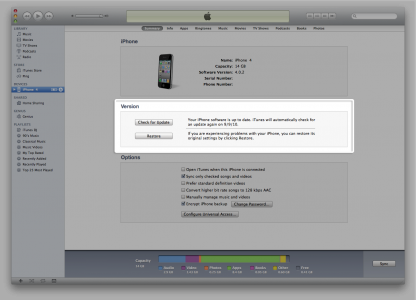
Note that depending on Apple's server load as well as your broadband connection, this update can take up to several hours (or it may be less). Be prepared to spend some time though.
More here:
iTunes: Backing up, updating, and restoring iOS software
Last edited:
traceyh09
iPF Noob
- Joined
- Aug 20, 2011
- Messages
- 13
- Reaction score
- 0
- Thread Starter
- #4
richsadams said:Updating your iOS device
iTunes can update your device to the latest available iOS software. An update doesn't affect your user content or settings. iTunes creates a backup of your iOS device and then performs the update. Follow these steps to update your device:
[*]Verify that you are using the latest version of iTunes before attempting to update.
[*]Connect your iOS device to your computer.
[*]Select your iOS device when it appears in iTunes under Devices.
[*]Select the Summary tab.
[*]Click "Check for Update"
[*]Follow the on-screen instructions
<img src="http://www.ipadforums.net/attachment.php?attachmentid=6455"/>
Note that depending on Apple's server load as well as your broadband connection, this update can take up to several hours (or it may be less). Be prepared to spend some time though.
More here:
iTunes: Backing up, updating, and restoring iOS software
Thanks for ur help i will try it now!
Tim SPRACKLEN
iPF Noob
SweetPoison
iPF Noob
Blondey
iPF Noob
I bought my wifi Ipad 2 last week, do I need to update it or will it be already updated. If so how often do I need to check/run update. Seems a little complicated to me (I am no techno).
Tim SPRACKLEN
iPF Noob
Check to see if it has iOS5. That's the latest version of iOS. Once you've got that version installed all future updates will be completely automatic.
Tim
Tim
Blondey said:I bought my wifi Ipad 2 last week, do I need to update it or will it be already updated. If so how often do I need to check/run update. Seems a little complicated to me (I am no techno).
Don't worry, just connect your iPad2 to your PC and start iTunes. It will let you know whenever there is an update, which there likely is for you for IOS5... You will see on the main summary screen on your iPad in iTunes that there is an update button. Just press it...
Blondey
iPF Noob
Don't worry, just connect your iPad2 to your PC and start iTunes. It will let you know whenever there is an update, which there likely is for you for IOS5... You will see on the main summary screen on your iPad in iTunes that there is an update button. Just press it...
I am so sorry for being so thick, do you mean start iTunes on my PC. I assume I need the latest version of iTunes. I think it is 10.something.
Blondey said:I am so sorry for being so thick, do you mean start iTunes on my PC. I assume I need the latest version of iTunes. I think it is 10.something.
Yes, absolutely. If you upgrading to the latest version of IOS you should always be on the latest version of iTunes too.
You must have 10.5 in order to be assured of installing IOS5 successfully.
You can check for updates to iTunes from within the program. Just check the menu items. One of them will be "Check for Updates", and the rest should be automatic.
richsadams
iPF Noob
Here you go:I am so sorry for being so thick, do you mean start iTunes on my PC. I assume I need the latest version of iTunes. I think it is 10.something.
Apple - iTunes - Everything you need to be entertained.
Click on these screen shots to see the details:
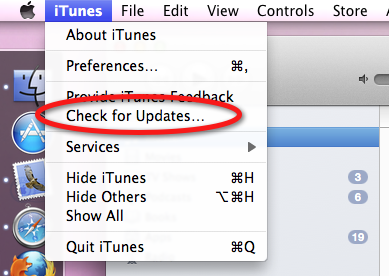
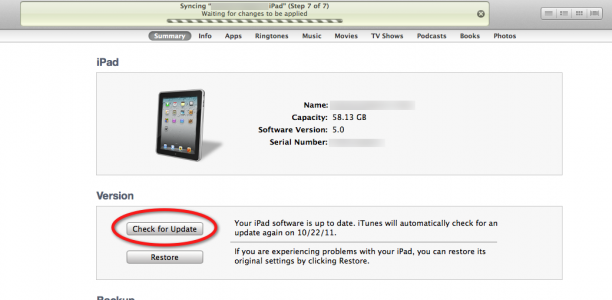
Happy upgrading!
Blondey
iPF Noob
Don't worry, just connect your iPad2 to your PC and start iTunes. It will let you know whenever there is an update, which there likely is for you for IOS5... You will see on the main summary screen on your iPad in iTunes that there is an update button. Just press it...
Dont it everything seems okay, lost a couple of apps but they were free ones not too bad. Only need to sort my pictures out now and my printer.
richsadams
iPF Noob
Glad to hear things went pretty smoothly. FWIW any apps you have, free or purchased, can always be downloaded again for free. More here:Dont it everything seems okay, lost a couple of apps but they were free ones not too bad. Only need to sort my pictures out now and my printer.
Downloading past purchases from the App Store, iBookstore, and iTunes Store
Enjoy your "new" iPad!
Most reactions
-
 411
411 -
 270
270 -
 264
264 -
 202
202 -
 153
153 -
 76
76 -
 27
27 -
3
-
S
3
-
 1
1
Similar threads
- Replies
- 1
- Views
- 2K
