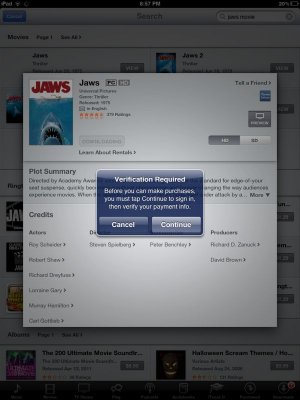Amy Rose The Hedgehog
iPF Noob
- Joined
- Jun 22, 2012
- Messages
- 1,614
- Reaction score
- 20
Right now i am so frustrated that im crying!! I can't download one gosh darn app without having the stupid "verification required" thing pop up!!! Neither i or my parents know what it means or how i can get rid of it but all i know is it's making me really flipping frustrated!!'
how do i get rid of this right here?!
It even does this for "free" apps!!!! Help!!! Please now!!!!!!
Now!!!
How do i get rid of this dang idiotic thing!!!?
how do i get rid of this right here?!
It even does this for "free" apps!!!! Help!!! Please now!!!!!!
Now!!!
How do i get rid of this dang idiotic thing!!!?
Attachments
Last edited by a moderator: