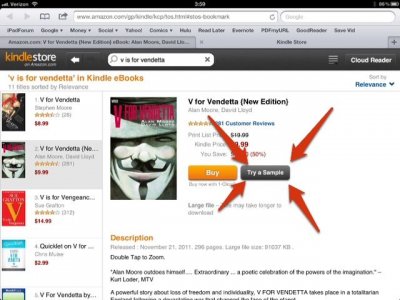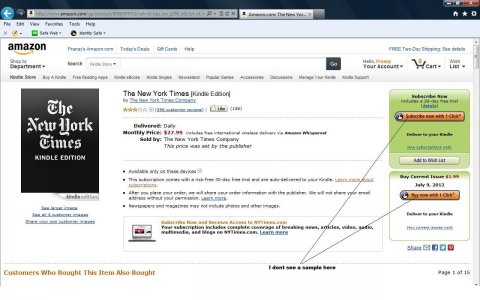Apple iPad Forum 🍎
Welcome to the Apple iPad Forum, your one stop source for all things iPad. Register a free account today to become a member! Once signed in, you'll be able to participate on this site by adding your own topics and posts, as well as connect with other members through your own private inbox!
You are using an out of date browser. It may not display this or other websites correctly.
You should upgrade or use an alternative browser.
You should upgrade or use an alternative browser.
How can I use Kindle Reading APP !
- Thread starter vish26
- Start date
- Thread Starter
- #17
I'm not sure all ebooks have samples.
That said, make sure you are looking in the Kindle Book Store, so you don't see books that don't have an ebook version; then this is what you are looking for.
View attachment 19985
Ok so it wont show on the IE Browser on my Laptop, will have to check out on my iPad in sometime.
twerppoet
iPad Fan
Strange. Did you try searching for and looking at the same book I'm showing, just to be sure?
Also, make sure you've registered the Kindle app on the iPad. It may not show the option if it does not know there is an ebook reader to send it to.
Also, make sure you've registered the Kindle app on the iPad. It may not show the option if it does not know there is an ebook reader to send it to.
Last edited:
Oh, sorry - but I don't believe magazines have a sample button. If you look at your picture, it does say, in the middle, that you can try the Times for a 30-day trial period (free).
Sorry for the confusion. My advice was only for ebooks, as twerppoet had already mentioned magazines and such didn't usually have a free sample - only trial periods.
So, you'll have to subscribe to this magazine/paper and try it. If you don't like it, you'll have to make sure to cancel the subscription BEFORE the trial period is up.
Marilyn
Sorry for the confusion. My advice was only for ebooks, as twerppoet had already mentioned magazines and such didn't usually have a free sample - only trial periods.
So, you'll have to subscribe to this magazine/paper and try it. If you don't like it, you'll have to make sure to cancel the subscription BEFORE the trial period is up.
Marilyn
twerppoet
iPad Fan
Oh, a magazine.
Looks like you subscribe with the 1 Click option, and it includes a 30 day free trial. That suggest that you need to cancel before that 30 days if you don't want to be charged. There is a small details link at the top of the green box that will probably explain the terms and conditions. If you are lucky it will be in English and not Lawyerees.
Once you subscribe, the magazine should show up on the iPad on the Cloud page.
Looks like you subscribe with the 1 Click option, and it includes a 30 day free trial. That suggest that you need to cancel before that 30 days if you don't want to be charged. There is a small details link at the top of the green box that will probably explain the terms and conditions. If you are lucky it will be in English and not Lawyerees.
Once you subscribe, the magazine should show up on the iPad on the Cloud page.
twerppoet
iPad Fan
There is also a How Subscriptions Work link in the box.
I just checked them both, and it seems pretty clear.
In the description there is a link that says Learn more about subscriptions. I'd read that too, since it will probably explain how to cancel a subscription.
I just checked them both, and it seems pretty clear.
In the description there is a link that says Learn more about subscriptions. I'd read that too, since it will probably explain how to cancel a subscription.
- Thread Starter
- #23
Strange. Did you try searching for and looking at the same book I'm showing, just to be sure?
Also, make sure you've registered the Kindle app on the iPad. It may not show the option if it does not know there is an ebook reader to send it to.
Thank You @twerppoet Now I see the sample
twerppoet
iPad Fan
Hmm, is it a reasonably current version of IE? I think they are up to 9 now, aren't they.
- Thread Starter
- #25
Hmm, is it a reasonably current version of IE? I think they are up to 9 now, aren't they.
Yep it is IE 9
Most reactions
-
 420
420 -
 270
270 -
 260
260 -
 204
204 -
 154
154 -
 62
62 -
 31
31 -
3
-
S
3
-
 1
1