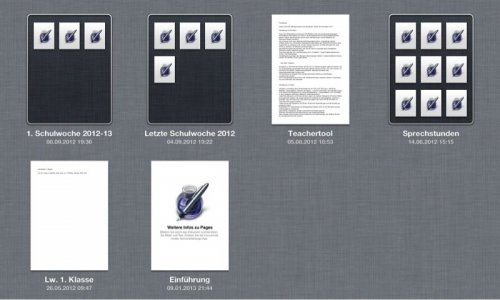I have too many small presentations in Keynote and would like to organize them by subject like directories (folders) or something else.
Also, the way Keynote presents the files on its main screen is a waste of space. It uses large icons size as thumbnails. I would prefer in a list form. Youtube channels found a very elegant way to manage that. The user can choose the way he or she wants to see it.
Best Regards,
Julio Borges
Rio de Janeiro - Brazil
Also, the way Keynote presents the files on its main screen is a waste of space. It uses large icons size as thumbnails. I would prefer in a list form. Youtube channels found a very elegant way to manage that. The user can choose the way he or she wants to see it.
Best Regards,
Julio Borges
Rio de Janeiro - Brazil