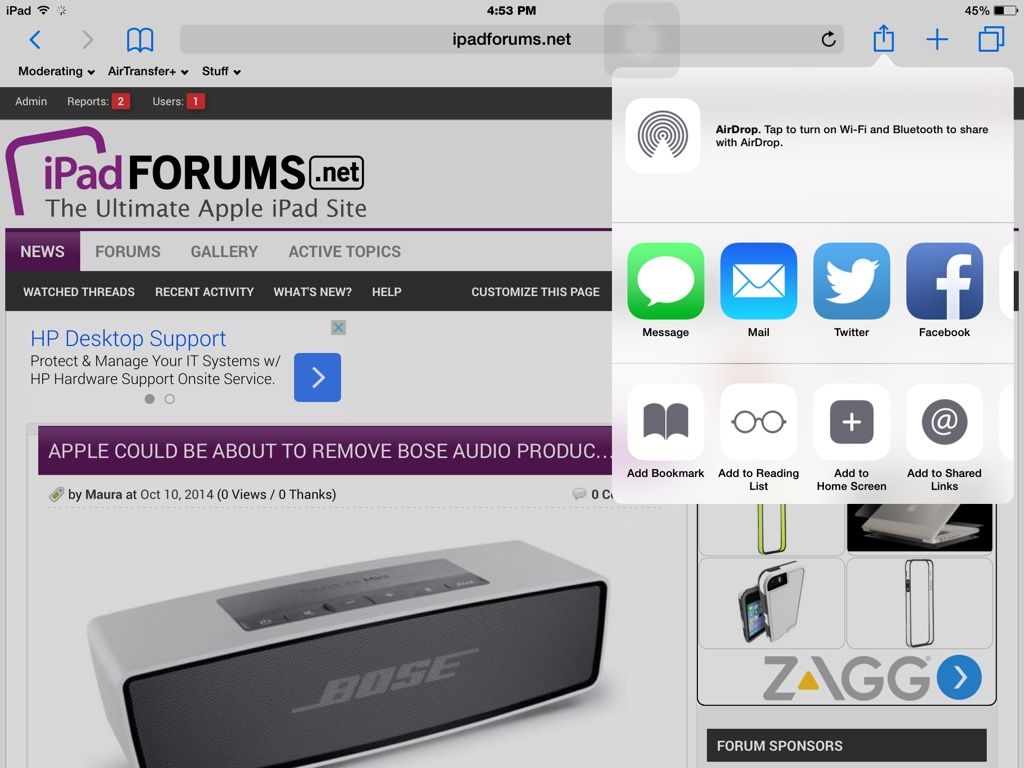marshawinsryg
iPF Noob
- Joined
- Feb 17, 2013
- Messages
- 1
- Reaction score
- 0
If I want to send someone a link to a page I have opened on Safari, how do I do it?
Welcome to the Apple iPad Forum, your one stop source for all things iPad. Register a free account today to become a member! Once signed in, you'll be able to participate on this site by adding your own topics and posts, as well as connect with other members through your own private inbox!
At the top of any page in Safari, you'll notice a box with a rising arrow coming out of the top. Tap the box and from the resulting pop up tap on the copy icon in the bottom row of icons. If you don't see it, swipe right to left until it appears. Once you tap the icon, the link to the page is copied and you can paste it into any message or email sent to the recipient.If I want to send someone a link to a page I have opened on Safari, how do I do it?