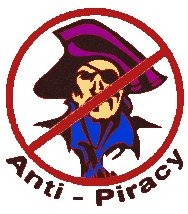Apple iPad Forum 🍎
Welcome to the Apple iPad Forum, your one stop source for all things iPad. Register a free account today to become a member! Once signed in, you'll be able to participate on this site by adding your own topics and posts, as well as connect with other members through your own private inbox!
You are using an out of date browser. It may not display this or other websites correctly.
You should upgrade or use an alternative browser.
You should upgrade or use an alternative browser.
Hiding apps (but not from me)
- Thread starter shawnvw
- Start date
- Thread Starter
- #2
My wife is a teacher whose school gave her an iPad 2 for classroom use. Naturally, we want to put cool stuff on it for our own use, and we don't want the kids to see it. Or the principal.
The Restrictions setting can make all the third-party apps disappear from the screen, but she needs to keep the school-related ones accessible.
We can't just put her Kobo reader or my Marvel Comics into a folder and label it "Boring Grownup Stuff" and move it to the last page, because sooner or later they're going to snoop around, find it, and get curious.
Perhaps there's a way to password-protect an individual folder. If so, is there something you can download that will shut down open apps after a time? There's no point in hiding the iTunes app or my wife's "Photos of the Old Spice Guy" if we leave it running in the background and then it shows up on the Recent Apps bar.
Oh, and I assume that any form of jailbreaking is going to be strictly prohibited.
Thanks!
The Restrictions setting can make all the third-party apps disappear from the screen, but she needs to keep the school-related ones accessible.
We can't just put her Kobo reader or my Marvel Comics into a folder and label it "Boring Grownup Stuff" and move it to the last page, because sooner or later they're going to snoop around, find it, and get curious.
Perhaps there's a way to password-protect an individual folder. If so, is there something you can download that will shut down open apps after a time? There's no point in hiding the iTunes app or my wife's "Photos of the Old Spice Guy" if we leave it running in the background and then it shows up on the Recent Apps bar.
Oh, and I assume that any form of jailbreaking is going to be strictly prohibited.
Thanks!
SweetPoison
iPF Noob
Oh, and I assume that any form of jailbreaking is going to be strictly prohibited.
Thanks!
Not at all. I'm JB. It is not illegal. We have a whole section dedicated to the dark side. However ~ Stealing apps is piracy and a forbidden topic here. Read our rules and welcome!
Visit our Hacking Section.
twerppoet
iPad Fan
I'm sorry, there is simply no way to do what you want without jailbreaking.
Tim SPRACKLEN
iPF Noob
As the poet said, for a non-jailbreak iPad this is simply not possible. It's because Apple took the decision to totally isolate ('sandbox') apps. In a PC one program is able to interact with another directly - in the iPad this is impossible. In addition, in the iPad, there is no central file repository - each app has a completely isolated local set of files that only that app is able to operate on.
The reason Apple decided to do this were many - but one very positive advantage of this approach is that the iPad cannot get a computer virus because, for a virus to be able to be effective it has to be able to infect other programs or files. In the iPad such a virus would be ineffective because it would have no ability to be able to directly influence another app.
Such app-to-app interaction that is allowed is under the very strict control of the iPad's operating system, iOS.
The downside of this approach is that the sort of control that you're looking for - say where a 'security' app is able to impose passwords on access to another app or its files - is simply not possible. While an individual app could impose a password on its own files (and some do) any app that chooses not to do this simply cannot have such a restriction imposed from outside.
As the poet suggested, if an individual iPad owner takes the decision to jail break their iPad then anything then becomes possible.
Tim
The reason Apple decided to do this were many - but one very positive advantage of this approach is that the iPad cannot get a computer virus because, for a virus to be able to be effective it has to be able to infect other programs or files. In the iPad such a virus would be ineffective because it would have no ability to be able to directly influence another app.
Such app-to-app interaction that is allowed is under the very strict control of the iPad's operating system, iOS.
The downside of this approach is that the sort of control that you're looking for - say where a 'security' app is able to impose passwords on access to another app or its files - is simply not possible. While an individual app could impose a password on its own files (and some do) any app that chooses not to do this simply cannot have such a restriction imposed from outside.
As the poet suggested, if an individual iPad owner takes the decision to jail break their iPad then anything then becomes possible.
Tim
- Thread Starter
- #11
DM51 said:You posted 2 identical threads on the same topic, in 2 separate forums. Please don't do that. It is prohibited by Rule 4.
The threads have been merged.
When I realized I had posted in the wrong forum, I had tried to delete it and post in the right place. Sorry if I failed to do so.
- Thread Starter
- #12
SweetPoison said:Not at all. I'm JB. It is not illegal....
Ah, but I didn't say "illegal". I said "prohibited". As in, the school district could easily decide to take the iPad back and my wife will stop talking to me.
Ah, but I didn't say "illegal". I said "prohibited". As in, the school district could easily decide to take the iPad back and my wife will stop talking to me.
its not prohibited to buy your own.
- Thread Starter
- #15
Poser said:its not prohibited to buy your own.
On my budget? Yeah it is.
Most reactions
-
 424
424 -
 271
271 -
 261
261 -
 206
206 -
 155
155 -
 65
65 -
 31
31 -
3
-
S
3
-
 1
1
Similar threads
- Replies
- 1
- Views
- 2K