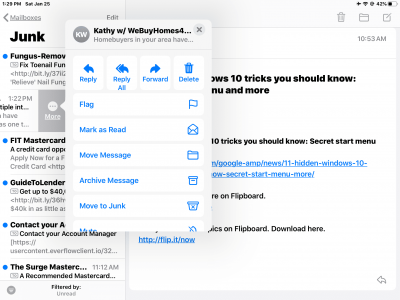Hi again
Ken - concerning not knowing what 'Apple mail is?' above - several of us in your other thread discovered that you indeed were using Apple's native mail app (check my post #9
HERE); thus, you are having emails mis-directed in the 'Junk' folder of that app - correct?
Well, my wife (and her friends) and I are having the same issues (mainly on our Mac computers), i.e. our own emails to each other and emails from people in our 'Contacts' are placed in the 'Junk' folder necessitating that we always have to check that folder rather than deleting indiscriminately. This apparently is a common complaint - just check this one discussion thread in the
Apple Communities (there are plenty of other Google hits including multiple Apple Support articles addressing the issues); personally, I feel Apple's mail software and junk algorithms are 'buggy', so may have to wait for OS updates?
In the meantime, you can try the suggestions in the link above, i.e. make sure the email addresses being misdirected are in your contacts (has not help us much to date) and on iPadOS, a junk email can be marked as non-junk (see pic below from my iPad); also, if a problem on a Mac computer, then junk mail rules can be added (again has not helped us much) - finally, the junk mail 'learning' of your device can be reset to start over. Dave
View attachment 88677