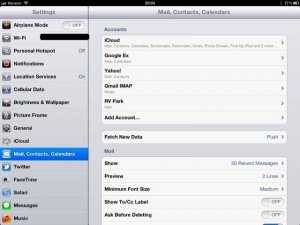When setting up emails when I 1st got my iPad, I accidentally hit exchange. Ever since then I get a pop up exchange window asking me to sign in because it's incorrect. I don't have exchange and there's no account to erase because the set up was never finished. Anyone?
Apple iPad Forum 🍎
Welcome to the Apple iPad Forum, your one stop source for all things iPad. Register a free account today to become a member! Once signed in, you'll be able to participate on this site by adding your own topics and posts, as well as connect with other members through your own private inbox!
You are using an out of date browser. It may not display this or other websites correctly.
You should upgrade or use an alternative browser.
You should upgrade or use an alternative browser.
Help
- Thread starter wade2677
- Start date
twerppoet
iPad Fan
twerppoet
iPad Fan
I can think of two things to try.
Delete your current email account, then add it again.
and/or
Reset All Settings under Settings > General > Reset. This will not delete anything, but you will need to re-tweak most of your settings.
Delete your current email account, then add it again.
and/or
Reset All Settings under Settings > General > Reset. This will not delete anything, but you will need to re-tweak most of your settings.
- Thread Starter
- #5
I can think of two things to try.
Delete your current email account, then add it again.
and/or
Reset All Settings under Settings > General > Reset. This will not delete anything, but you will need to re-tweak most of your settings.
Tried resetting, no go. I have several gmail accounts because I have my workers schedules linked up. I'd have to delete them all? Not just my main right? Thanks for suggestions.
twerppoet
iPad Fan
Try deleting them one at a time, to see if it works, unless you just want to get it over with. It's bound to be one of them.
- Thread Starter
- #7
Try deleting them one at a time, to see if it works, unless you just want to get it over with. It's bound to be one of them.
It has done it from the beginning. Before I had any emails linked it was doing it. I'll see what happens. Thanks
twerppoet
iPad Fan
I can't think of any reason you would get this warning without an account set up.
The next time it happens, if it happens, try taking a screen shot and posting it. Maybe there is a clue hidden in the wording.
The next time it happens, if it happens, try taking a screen shot and posting it. Maybe there is a clue hidden in the wording.
twerppoet
iPad Fan
Afraid I still don't have a better idea than deleting and re-adding all your accounts.
It might be an picture artifact, but it kind of looks like there might be more text in the discription box. Next time it happens try scrolling the description down. There might be a clue there.
It might be an picture artifact, but it kind of looks like there might be more text in the discription box. Next time it happens try scrolling the description down. There might be a clue there.
Most reactions
-
 421
421 -
 271
271 -
 266
266 -
 202
202 -
 154
154 -
 76
76 -
 35
35 -
3
-
S
3
-
 1
1
Similar threads
- Replies
- 0
- Views
- 2K
- Replies
- 2
- Views
- 7K
- Replies
- 5
- Views
- 28K