Orr.Penn.18
iPF Noob
I bought an Ipad 3 (WIFI only) recently with iOS 6.0 on boot. I, then updated it to 6.0.1 on arrival.
Now, about reading all about SHSH Blobs, I saved SHSH Blobs using TinyUmbrella software. I'm confused on the part which blobs are saved. I still cannot save blobs for 6.0.1 using latest TinyUmbrella.
Here is a screenshot attached. What do these files mean? the 5.1.1 one and the 6.1 one? Why isn't it saving my 6.0.1 blobs?
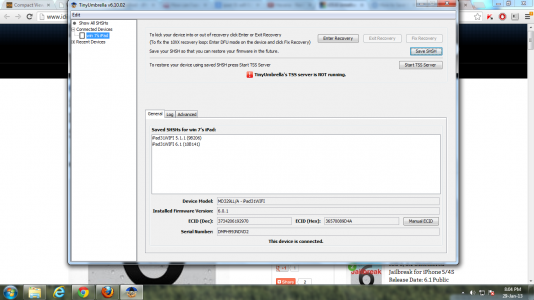
And does the 5.1.1 blob file mean that I can downgrade to 5.1.1?
Currently on iOS 6.0.1
Now, about reading all about SHSH Blobs, I saved SHSH Blobs using TinyUmbrella software. I'm confused on the part which blobs are saved. I still cannot save blobs for 6.0.1 using latest TinyUmbrella.
Here is a screenshot attached. What do these files mean? the 5.1.1 one and the 6.1 one? Why isn't it saving my 6.0.1 blobs?
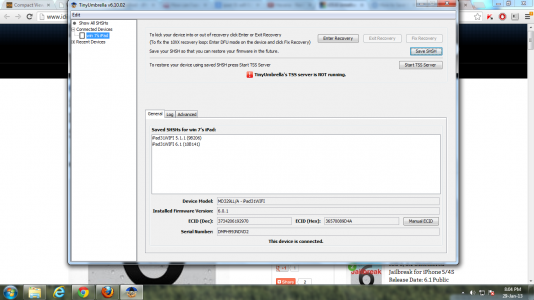
And does the 5.1.1 blob file mean that I can downgrade to 5.1.1?
Currently on iOS 6.0.1
