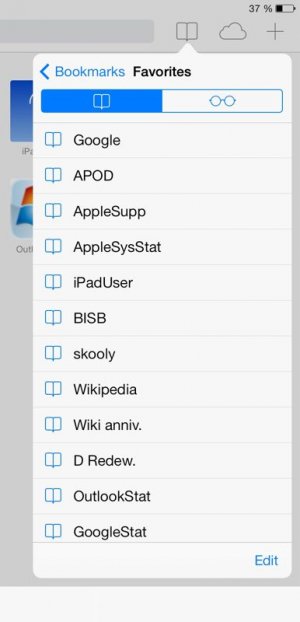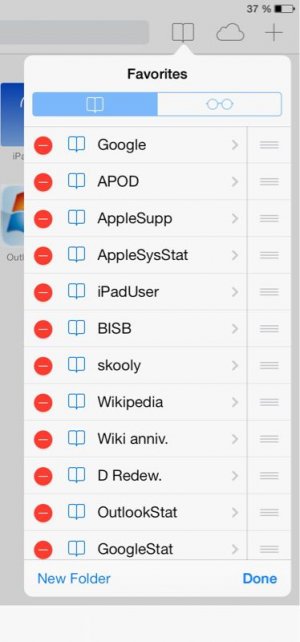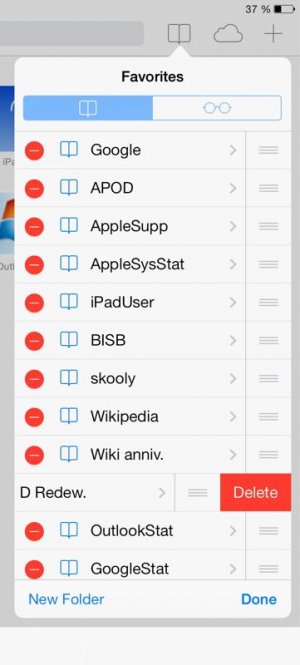1. All of my documents are .wps from my pc. None of the apps I've tried opens these documents.
It would be great 2b able to use 'pages' for these documents.
2. I cannot delete pre-set favorites or other favorites in Safari. The pre-set favorites were on Ipad when it was purchased and I do not use them at all. There is a favorites bar and also a list of favorites when '...' Is chosen, but no delete option.
3. I really don't like the IOS7 update. It changed my Ipad too much--took away things I liked. Is there a way 2 go back to IOS6 and recover what was lost? I lost some important info in chats.