Pulling my hair out. I had a pop up asking for a password for an exchange account I never had. Tech at the apple store suggested deleted the account he thought was responsible then reinstalling email. Using the same settings I did before and the same ones that work for my android, the outgoing server doesn't work. I've tried different port numbers and turning ssl on and off. All combos possible. Any ideas?
Apple iPad Forum 🍎
Welcome to the Apple iPad Forum, your one stop source for all things iPad. Register a free account today to become a member! Once signed in, you'll be able to participate on this site by adding your own topics and posts, as well as connect with other members through your own private inbox!
You are using an out of date browser. It may not display this or other websites correctly.
You should upgrade or use an alternative browser.
You should upgrade or use an alternative browser.
Help can't send email
- Thread starter wade2677
- Start date
giradman
iPad Fan
Pulling my hair out. I had a pop up asking for a password for an exchange account I never had. Tech at the apple store suggested deleted the account he thought was responsible then reinstalling email. Using the same settings I did before and the same ones that work for my android, the outgoing server doesn't work. I've tried different port numbers and turning ssl on and off. All combos possible. Any ideas?
Hi Wade - I think that many of us know the feeling -
Attachments
- Thread Starter
- #3
Hi Wade - I think that many of us know the feeling -You might want to provide some more information first: 1) What iPad model & iOS are you using; 2) What email clients are in your iPad Mail account (e.g. Yahoo, Gmail, etc.); and 3) What is your local home network (ISP, modem type, etc.) - just a few questions for starters - Dave
It's an ipad2 recently replaced because of a broken screen. But before you say anything, after reinstalling from iCloud everything was exactly the same including the annoying pop up. IOS7 from the store when I took it home. I have 4 gmail accounts I sync but only calendars for my workers. My email is an outlook version 2003 from my office. I use a netgear wireless modem at home. I simply deleted the account and was going to reinstall. Even took a picture with my phone of my settings before deleting but just won't work.
Is it a work account, do/did you have a profile installed?
Try to delete the account and set it up with Outlook.com, not as Exchange.
Try to delete the account and set it up with Outlook.com, not as Exchange.
- Thread Starter
- #5
Is it a work account, do/did you have a profile installed?
Try to delete the account and set it up with Outlook.com, not as Exchange.
It's a pop3.
zstairlessone
iPF Novice
It's a pop3.
The offending one or the one you use?
Can you screen shot the message (without any private info)?
You said it is an account you have never had, what provider/host is the account on?
This is a tough one without seeing the issue live, it can be something as simple as a mis-typed address for the server, port, account name etc. or (and it sounds like you have tried changing them) incorrect port assignments. Is it a Pop account that requires SSL (usually where you might have the incorrect port assignment) or not (I know you switched back and forth)?
Sorry for all the questions, and you probably looked at these, but....
- Thread Starter
- #7

The original message.
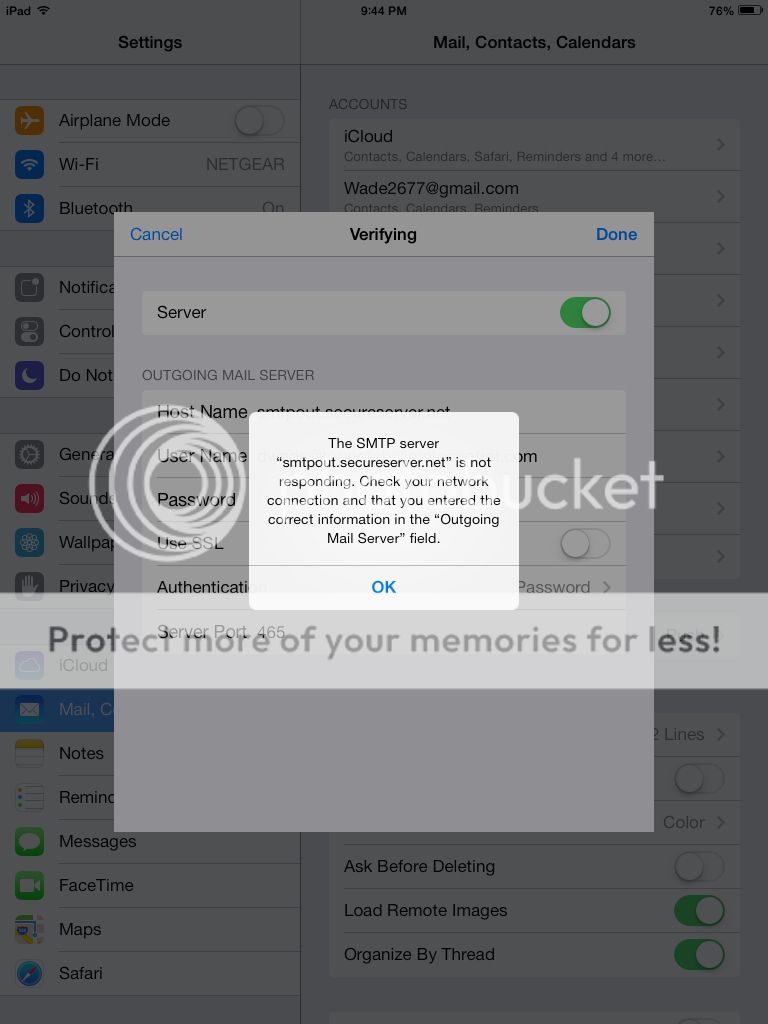
The message I get now. I took a pic with my phone of the settings I had before I deleted the account to put them back in exactly as they were. The one I've used for years and am currently trying to reinstall is a pop3. Tried 25, 26, 465, and 587 for outgoing ports. All with password on and off and ssl on and off and all combos. Baffled here big time. Incoming works fine. May have to take a trip to the apple store.
If you have another email account, try using the SMTP server from that one. If this works, there's something wrong with the SMTP settings in Outlook.
And just to check: username and password are entered in "Outgoing Mail Server"?
And just to check: username and password are entered in "Outgoing Mail Server"?
Last edited:
- Thread Starter
- #9
If you have another email account, try using the SMTP server from that one. If this works, there's something wrong with the SMTP settings in Outlook.
And just to check: username and password are entered in "Outgoing Mail Server"?
I tried another one that one of my employees uses. It's the same settings and his didn't work either. For outgoing the user and pass are optional but I used them and didn't use them on separate occasions. When you say another email do you mean another outlook or a yahoo, gmail, etc?
I meant another email account installed on your iPad.
- Thread Starter
- #11
I meant another email account installed on your iPad.[/
So you're saying just try to send mail from another email on my iPad? How would I go about fixing the settings in outlook? They work fine from my phone with the same settings.
Edit: I can send mail from my gmail account. What does this mean? I was able to delete my phone account and set it back up so can there really be a problem with the server? The inconsistency is what's puzzling.
Last edited:
This thread is old, but maybe it can help a little: http://www.ipadforums.net/ipad-general-discussions/21990-cannot-send-godaddy-email-accounts.html
- Thread Starter
- #13
This thread is old, but maybe it can help a little: http://www.ipadforums.net/ipad-general-discussions/21990-cannot-send-godaddy-email-accounts.html
Yeah I tried deleting all the accounts like it said but it didn't work. I've reached out to the guy who runs my website to see if there are any known issues with the server. Waiting to hear from him. Thanks for the replies btw.
I hope you can solve your problem.
zstairlessone
iPF Novice
I hope I get this typed in correctly I was on the PC multitasking (PC, iPhone and iPad)
www.ehow.com/how_4485288_get-godaddy-email-iPhone.html
It may help
www.ehow.com/how_4485288_get-godaddy-email-iPhone.html
It may help
Most reactions
-
 372
372 -
 265
265 -
 252
252 -
 206
206 -
 155
155 -
 77
77 -
 26
26 -
 3
3 -
3
-
S
3
-
 1
1
Similar threads
- Replies
- 15
- Views
- 62K

