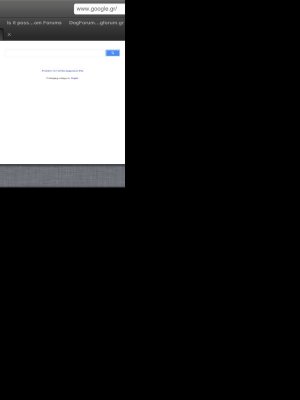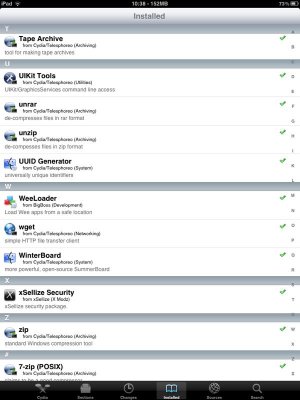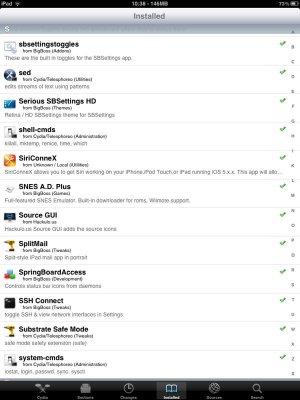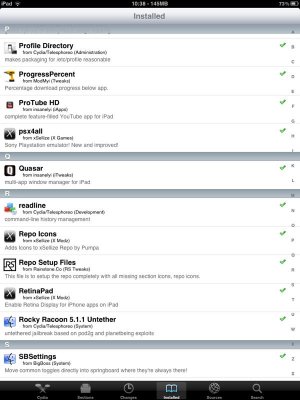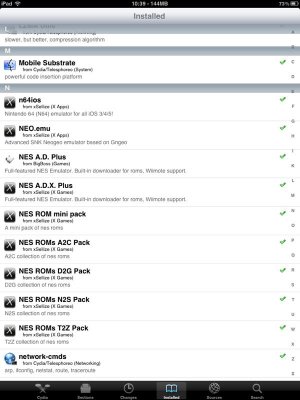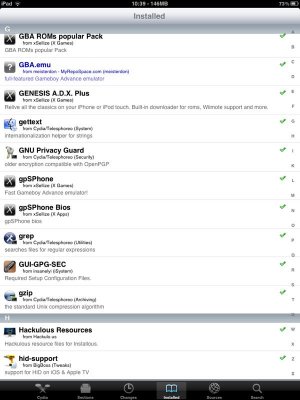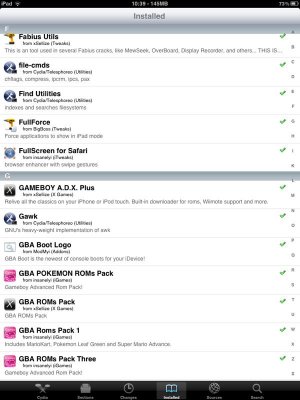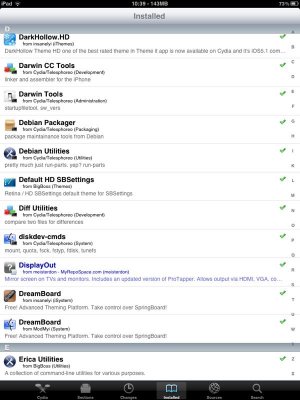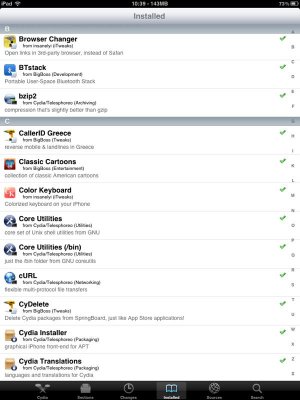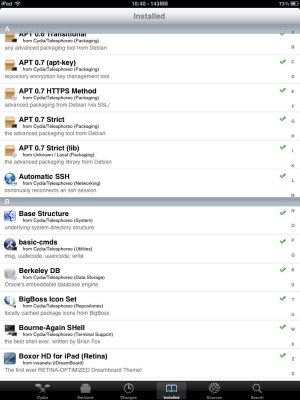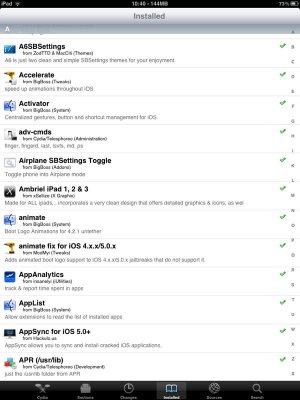Ah, thanks for this.
What this is telling me is that you've installed some jail break tweak that is for the iPhone only (is incompatible with the iPad) or is incompatible with your iOS version - or both.
Think back to just before this behavior started. Which tweaks did you download, install or upgrade from Cydia just before this started to happen? One of those is the culprit and you'll have to go back to Cydia and uninstall it. Then, once the offending tweak is uninstalled, and after a re-spring, your iPad should be back to normal.
If you can't remember which tweaks you installed or upgraded just before this happened, please give us a list of all the tweaks you do have installed. Hopefully, we can look at the list and identify the "culprit."
Good luck.
Marilyn
 well i have ipad 2 like i said jailbroken 5.1.1 and suddenly when i opened safari i can only see a corner of safari the rest is black i clear cookies cache etc but still
well i have ipad 2 like i said jailbroken 5.1.1 and suddenly when i opened safari i can only see a corner of safari the rest is black i clear cookies cache etc but still