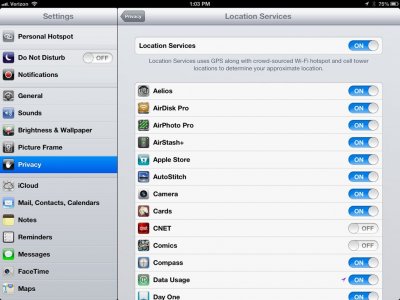UgashikBob
iPF Noob
Have several apps(LivingEarth, TelNav, Sunrise/Sunset) that all require my location from my GPS unit. ( Verizon/64GB/Ipad 3-New) These apps all worked before but now they say they can not get the location from my device. I am not in Airplane mode, Location Services is on and I have tried the reset location & Privacy several times. Any way I can diagnostically check to see if my GPS is still operable or have I overlooked something?
Thank you for your help
Thank you for your help