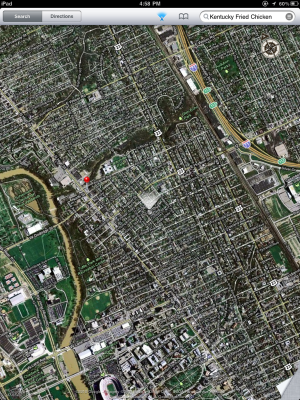Strange one here.
My understanding is that the entry model 16g wifi option iPad 2 does not have GPS.....
But mine has. I'm not talking when tethered or in fact connected to any network. Just been up the road and back with mine running the maps app ( sad I know ) and it 100% had my location all the way.
Am I going mad????
My understanding is that the entry model 16g wifi option iPad 2 does not have GPS.....
But mine has. I'm not talking when tethered or in fact connected to any network. Just been up the road and back with mine running the maps app ( sad I know ) and it 100% had my location all the way.
Am I going mad????