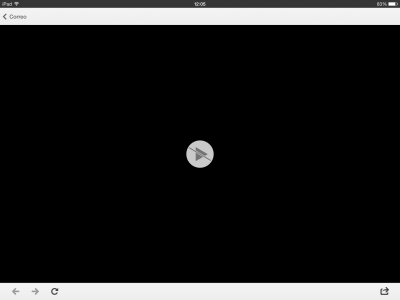Apple iPad Forum 🍎
Welcome to the Apple iPad Forum, your one stop source for all things iPad. Register a free account today to become a member! Once signed in, you'll be able to participate on this site by adding your own topics and posts, as well as connect with other members through your own private inbox!
You are using an out of date browser. It may not display this or other websites correctly.
You should upgrade or use an alternative browser.
You should upgrade or use an alternative browser.
GMAIL WAV files attached cannot be played
- Thread starter emoreira
- Start date
Your screenshot looks like a part of the Gmail app. There's a small arrow at the bottom right of this picture. If you tap it, you get the possibility to open the file in Safari. Try this option.
If this doesn't work, set up the Gmail account on your iPad in Settings - Mails, Contacts, Calendars. Afaik the built in Mail app plays these files without problems. So does the Mailbox app. So if you don't want to use Mail, look for Mailbox in App Store, install it and set it up using your Gmail account.
Hope that helps.
If this doesn't work, set up the Gmail account on your iPad in Settings - Mails, Contacts, Calendars. Afaik the built in Mail app plays these files without problems. So does the Mailbox app. So if you don't want to use Mail, look for Mailbox in App Store, install it and set it up using your Gmail account.
Hope that helps.
I am told that there is an app that will play wav files. https://itunes.apple.com/gb/app/oplayerhd-lite-best-free-video/id385896088?mt=8
One downloaded, if the wav file is in an email, press and hold the file until an open in box appears and chose the above app to pay it.
This is the normal way of playing email attachments, so I should think it will work.
Sent from my iPad 2 using iPF
One downloaded, if the wav file is in an email, press and hold the file until an open in box appears and chose the above app to pay it.
This is the normal way of playing email attachments, so I should think it will work.
Sent from my iPad 2 using iPF
If you choose to install the app Gtatler posted, then try a combination of both our suggestions:
Open the file in Safari. It will give you the option to open in..., and there you choose OPlayer.
Afaik the Gmail app doesn't give the "Open In..." possibility. This would be a workaround.
Open the file in Safari. It will give you the option to open in..., and there you choose OPlayer.
Afaik the Gmail app doesn't give the "Open In..." possibility. This would be a workaround.
- Thread Starter
- #5
Thanks for all the answers and your time.
In the iPad e-mail I have configured my Hotmail account.
Opening the wav file in Safari I get the same crossed play icon.
If I forward the GMail e-mail with the wav file to my Hotmail account, I can open and play the wav file from there.
I've installed this app, but it makes no change. I cannot select any other app to play the file.
Your screenshot looks like a part of the Gmail app. There's a small arrow at the bottom right of this picture. If you tap it, you get the possibility to open the file in Safari. Try this option.
If this doesn't work, set up the Gmail account on your iPad in Settings - Mails, Contacts, Calendars. Afaik the built in Mail app plays these files without problems. So does the Mailbox app. So if you don't want to use Mail, look for Mailbox in App Store, install it and set it up using your Gmail account.
Hope that helps.
In the iPad e-mail I have configured my Hotmail account.
Opening the wav file in Safari I get the same crossed play icon.
If I forward the GMail e-mail with the wav file to my Hotmail account, I can open and play the wav file from there.
I am told that there is an app that will play wav files. https://itunes.apple.com/gb/app/oplayerhd-lite-best-free-video/id385896088?mt=8
One downloaded, if the wav file is in an email, press and hold the file until an open in box appears and chose the above app to pay it.
This is the normal way of playing email attachments, so I should think it will work.
Sent from my iPad 2 using iPF
I've installed this app, but it makes no change. I cannot select any other app to play the file.
Last edited:
That's great!Thanks for all the answers and your time. In the iPad e-mail I have configured my Hotmail account. Opening the wav file in Safari I get the same crossed play icon. If I forward the GMail e-mail with the wav file to my Hotmail account, I can open and play the wav file from there.
Thanks for posting your solution! It may help someone else with a similar problem.
Most reactions
-
 423
423 -
 271
271 -
 260
260 -
 208
208 -
 148
148 -
 61
61 -
 31
31 -
3
-
S
3
-
 1
1