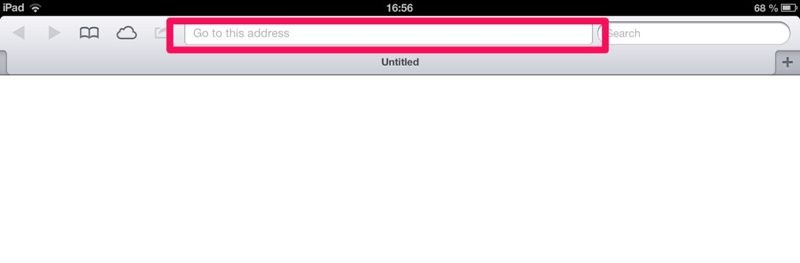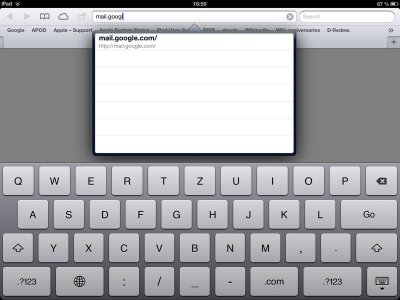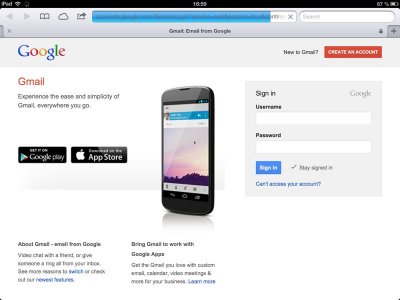MidlandMike
iPF Noob
Hi, I've Googled and searched around this site and others and come up empty, so sorry if it's been covered thousands of times before but I'm stumped. Also apologies if this is the wrong place to ask.
I've got a friend who needs to access a page mail.someserver.com but whenever he inputs this he only gets the option to search and Google doesn't bring up the site. He gets a similar result if he uses just the IP address to try and get there.
Is there a way to force Safari to try and connect without performing a search? Or am I just being thick?
Thanks.
I've got a friend who needs to access a page mail.someserver.com but whenever he inputs this he only gets the option to search and Google doesn't bring up the site. He gets a similar result if he uses just the IP address to try and get there.
Is there a way to force Safari to try and connect without performing a search? Or am I just being thick?
Thanks.