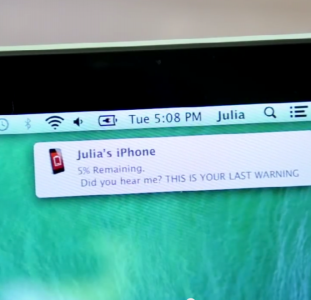RaduTyrsina
News Team
When the battery on our iPhones and iPads reaches a low level, we usually get 20% and 10% battery warnings to remind us to recharge the device, but what if you’re not near your iDevice in that moment but in front of your computer or Mac? Meet iBetterCharge, a handy utility which will remind you to plug in your iPhone or iPad with warnings that will pop up as desktop notifications on your Mac or Windows system.
Those 20% and 10% battery warnings on your iPhone are saviors – no doubt. But. What if you also had them on your MAC? Introducing iBetterCharge – The ultimate utility for keeping your battery alive 24/7. And it’s FREE.
iBetterCharge automatically finds your devices over WiFi, so don’t forget to have WiFi enabled on your iDevice and desktop system, as well. You can connect multiple devices and even enable notifications when your battery gets lower than 50%, 20%, 10%, or 5%. To make sure you don’t overlook the notification, you can choose to play sounds or animate the menu bar icon.
Source: iPhoneForums