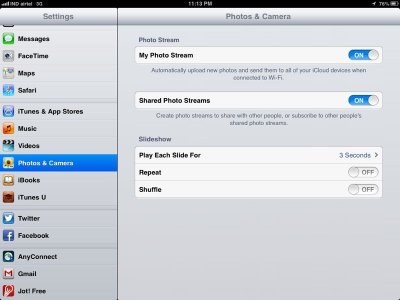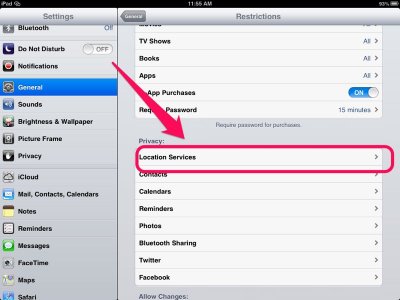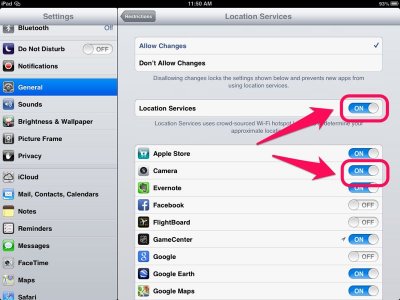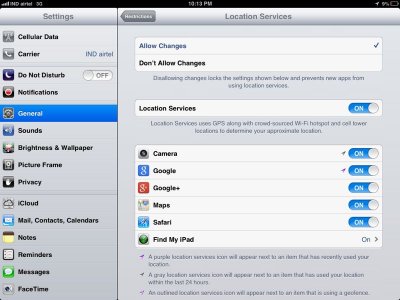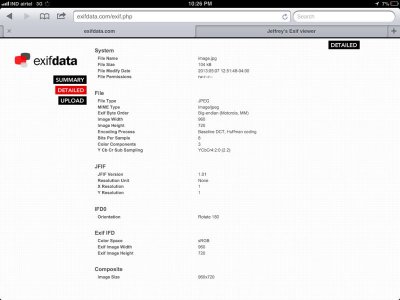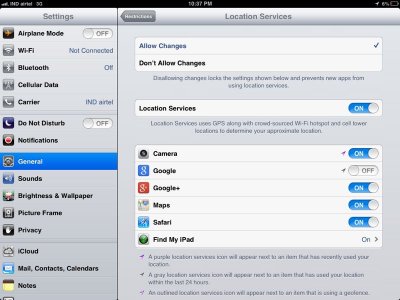duraiamuthan
iPF Noob
- Joined
- May 2, 2013
- Messages
- 7
- Reaction score
- 0
Exif(exchange image file) of ipad camera images doesn't have geo tags(latitude,longitude) and other info like aperture which it is supposed to have...
Do I have to change any setting to take geo tags with captured images..
Any suggestions are highly appreciated...
Do I have to change any setting to take geo tags with captured images..
Any suggestions are highly appreciated...