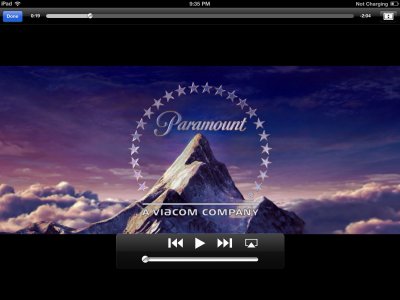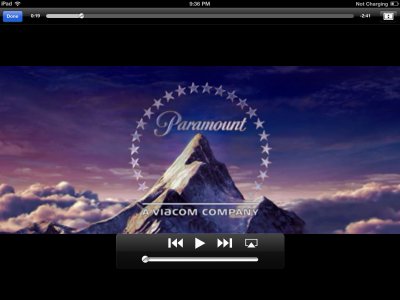I am going to be buying an iPad (maybe today) and one of the major reasons I want it is for my daughte4r to watch movies on it while traveling. Is there a program that I can use that will compress movies without losing too much resolution/clarity, or having audio sync issues?
Like MoonlitSonata
said,
The best program is handbrake. I sometimes use iMovie with plugin to do the compression. It works quite well.
The best program is handbrake. I sometimes use iMovie with plugin to do the compression. It works quite well.