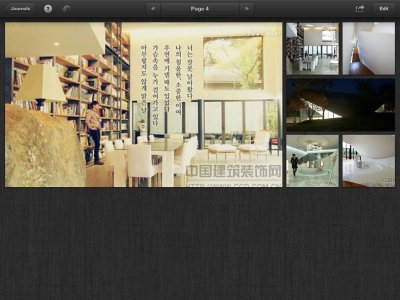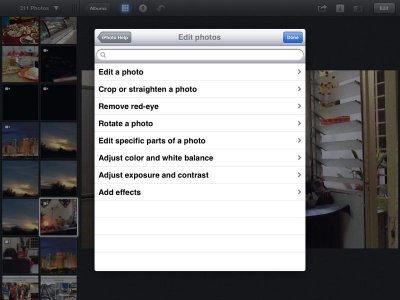csllanna
iPF Novice
其實,我會馬上,立刻去倒錄iOS 5.1, 全是因為全新的iPhoto, 因為要倒錄iPhoto, 就得要iOS 5.1。
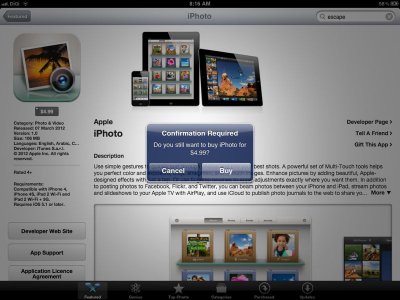
它會從您的相簿連接資料:
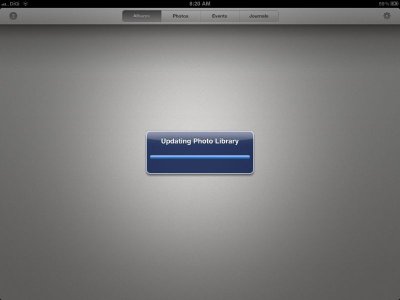
成功了之後, 就會出現一個可愛的玻璃架子:
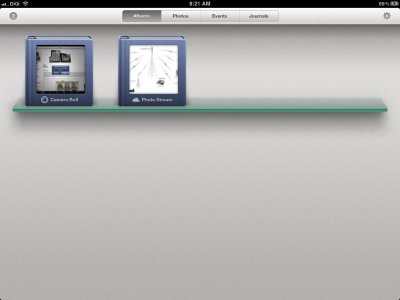
為什麼我會想要iPhoto呢,因為我最近好想把一些自己拍攝或網路的照片,作成分類專輯, 如夢想中的城堡,maiim vision village:

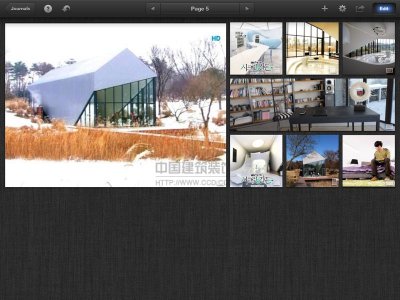
iPadForums.net中文部首頁:http://www.ipadforums.net/chinese-dedicated-ipad-forum/
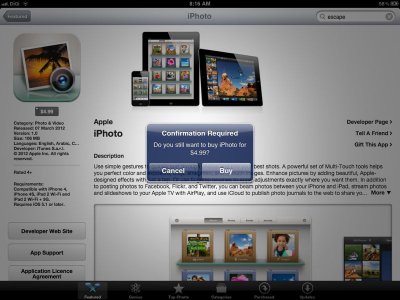
它會從您的相簿連接資料:
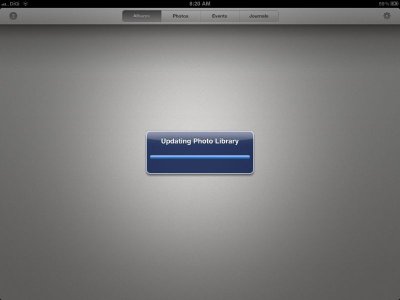
成功了之後, 就會出現一個可愛的玻璃架子:
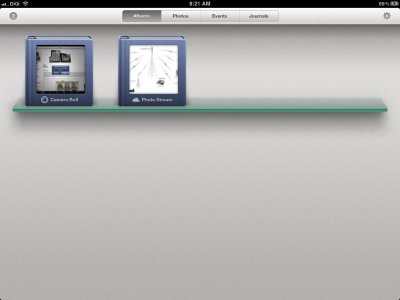
為什麼我會想要iPhoto呢,因為我最近好想把一些自己拍攝或網路的照片,作成分類專輯, 如夢想中的城堡,maiim vision village:

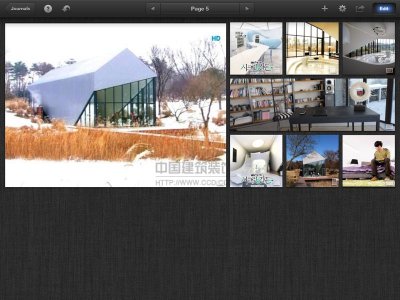
iPadForums.net中文部首頁:http://www.ipadforums.net/chinese-dedicated-ipad-forum/
Last edited: