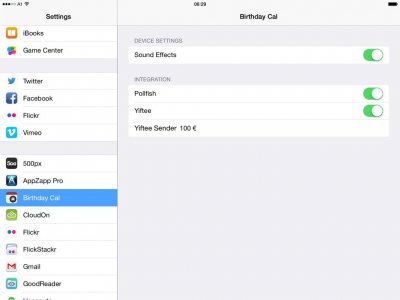AussieRosco
iPF Noob
- Joined
- Mar 29, 2014
- Messages
- 11
- Reaction score
- 0
Have an iPad mini Retina.
I use the Foxtel Guide app to view TV content.
I set a reminder for a forthcoming programme, the reminder happens on screen but no sound to prompt me to check screen.
I have gone into Setting > Notifications>Foxtel Guide and click the sounds button on.
I have even emailed Foxtel support and they say check apple
Does anyone else have this problem?
Any help would be appreciated
AussieRosco
I use the Foxtel Guide app to view TV content.
I set a reminder for a forthcoming programme, the reminder happens on screen but no sound to prompt me to check screen.
I have gone into Setting > Notifications>Foxtel Guide and click the sounds button on.
I have even emailed Foxtel support and they say check apple
Does anyone else have this problem?
Any help would be appreciated
AussieRosco